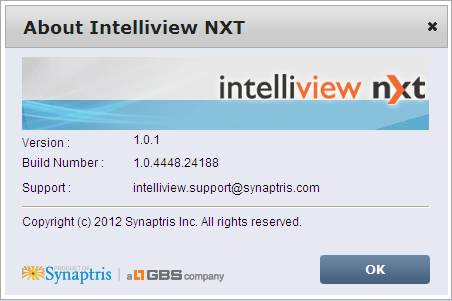Login Intelliview NXT using valid Username and Password. A toolbar is displayed at the right top of the page and is accessible at all times.
Click ![]() Help in the toolbar.
Help in the toolbar.
Click ![]() to display the Table of Contents. Navigate to the help pages as required.
to display the Table of Contents. Navigate to the help pages as required.