On logging in as a report viewer, you will reach the Intelliview nxt Home page.
The Home page consists of three major components:
Menu Console
Menu Pane
Display Pane
![]()
The Menu Console consists of Reports tab. Report Viewer can view and apply widget and dashboard layouts
The Reports tab includes the following options:
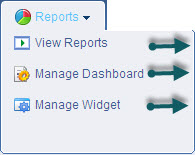
Menu Pane consists of folder containing dashboard reports.
The Display Pane is the space where the reports get displayed.
![]() Note:
Note:
Show/Hide Menu Pane can be optionally hidden from the view. If you want to hide the Manu Pane, click Hide ![]() . To Open the Pane again, click Show
. To Open the Pane again, click Show ![]()
<<User Interface for Report Editor | Instant Overview of Setup Tasks>>
Enables to view their reports
Enables to view and apply their dashboard layouts
Enables to view and apply their widget layouts