On logging in as a report editor, you will reach the Intelliview nxt Home page.
The Home page consists of three major components:
Menu Console
Menu Pane
Display Pane
![]()
The Menu Console consists of Reports tab. Report Editor can view and edit reports as well as can create, save, apply, rename and delete dashboard layouts.
The Reports tab includes the following options:
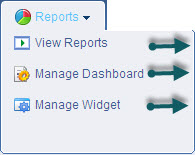
Menu Pane consists of folder containing dashboard reports.
The Display Pane is the space where the reports get displayed
![]() Note:
Note:
Show/Hide Menu Pane can be optionally hidden from the view. If you want to hide the Manu Pane, click Hide ![]() . To Open the Pane again, click Show
. To Open the Pane again, click Show ![]()
<<User Interface for Dashboard Author | User Interface for Report Viewer>>
Enables to view the reports
Enables to create, save, apply, rename and delete their dashboard layouts
Enables to view, apply and rename their widget layouts