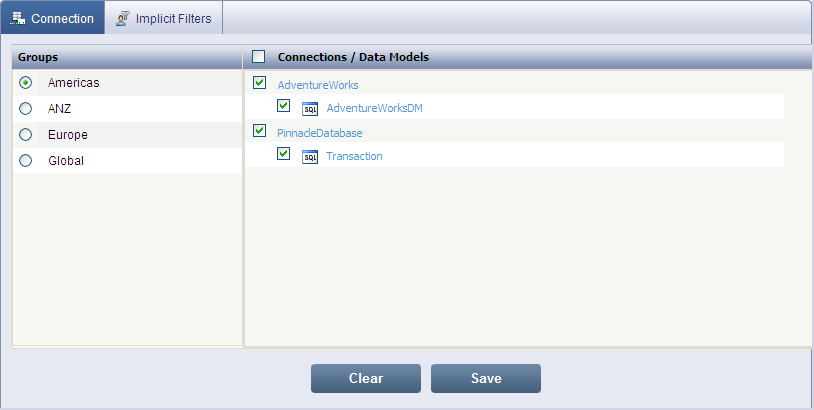
Administrator can assign group level permission for connections / data models and implicit filters.
Click Permissions to display the Connection tab with the left pane displaying the available Groups and the right pane displaying the Connections / Data Models.
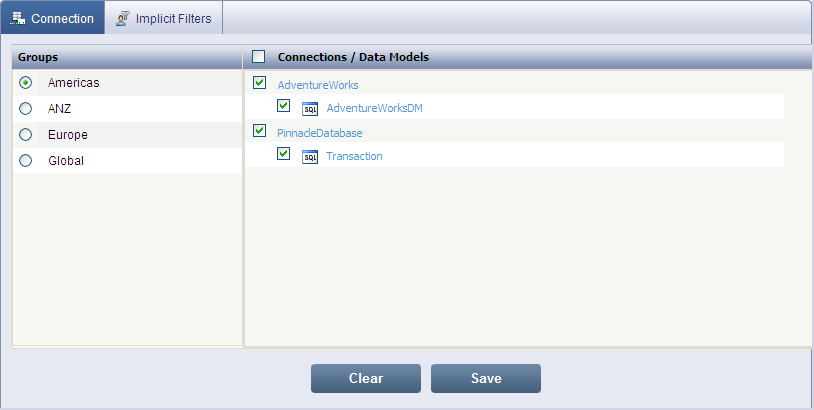
Permissions - Connection screen
Select the Group and Connections / Data Models.
Click Save to save the permission settings. To clear the selection, click Clear.
To apply Implicit Filters to the groups, click the Implicit Filters tab.
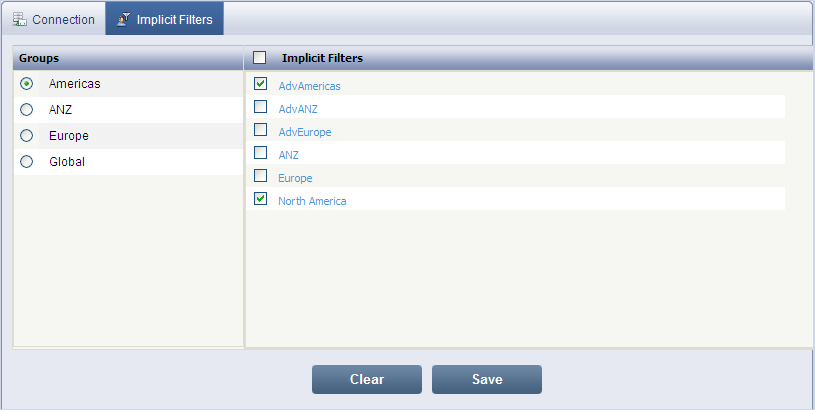
Permissions - Implicit Filters screen
Select the Group and select the Implicit Filters to mask the display of some rows that need to be restricted from viewing.
Click Save to save the permission settings. To clear the selection, click Clear.
<<Add Dashboard Authors | Implicit Filters>>