Click Manage Dashboard tab from the Menu Console
![]()
Manage Dashboard tab
The Manage Dashboard screen displays the dashboard list in My Reports and Dashboard Properties.
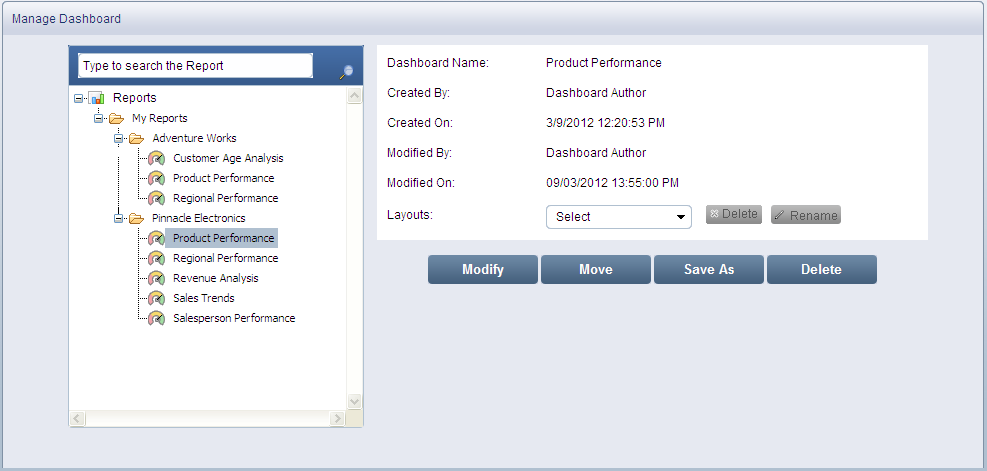
Manage Dashboard screen
To rename or delete the dashboard layout, select the required layout from the Layouts list and click either Rename or Delete in order to rename or delete the dashboard layout.
To search for a specific dashboard, enter the name of the dashboard in text box and click the Find Dashboard icon ![]() .
.
To modify a dashboard, select the dashboard that you need to modify and click Modify. The Add Widget screen displays.
Note: Users having Report Editor permissions can create, save, rename and delete the dashboard layouts. Users having Report Viewer permissions can view and apply dashboard layouts.
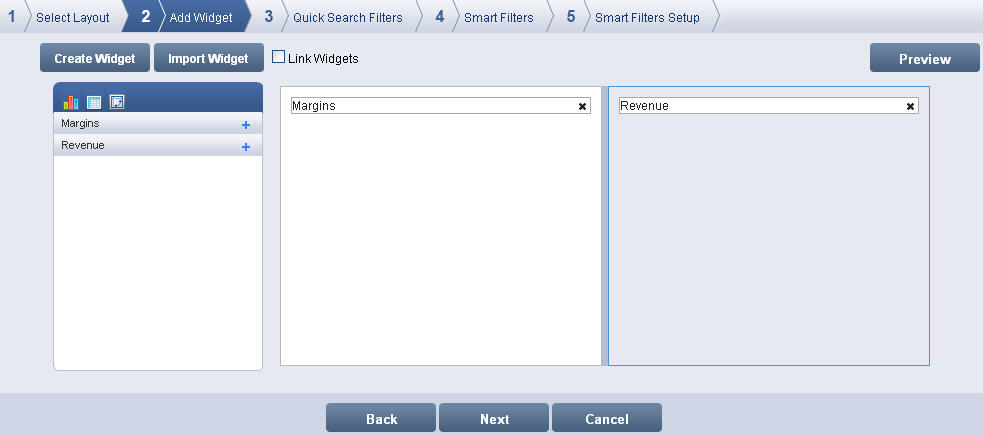
Add Widget screen
You can modify the dashboard by creating and adding new widgets, by importing a widget to the current dashboard and by configuring new quick search filters and smart filters.