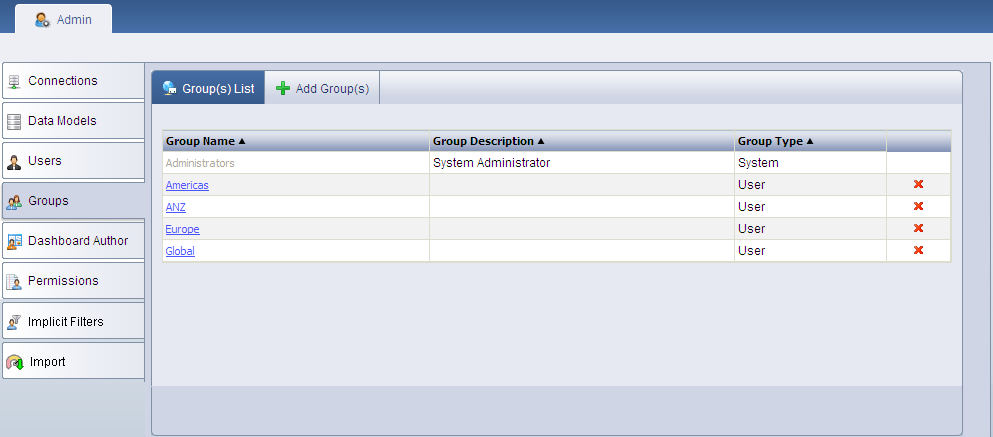
A group is a set of users combined under a single name. Each user in the group has access to the same set of resources.
Click Groups to display the Group(s) List screen. The screen lists the existing groups with their Group Name, Group Description and Group Type.
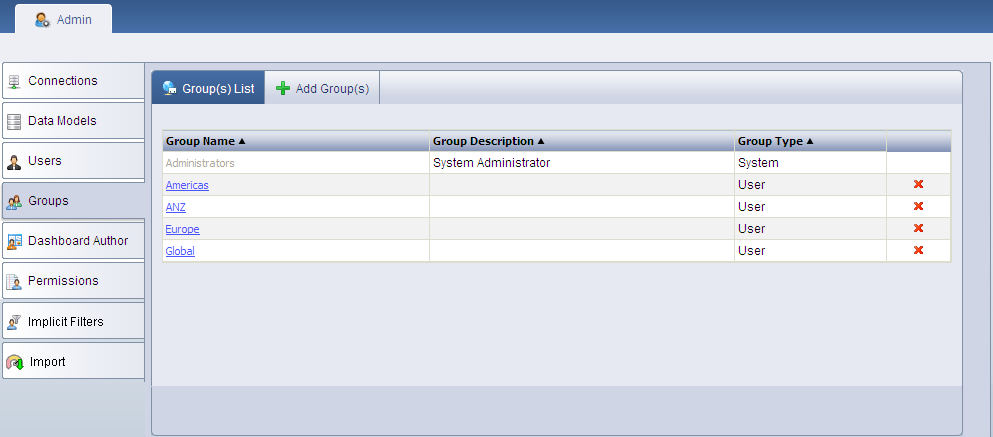
Group(s) List screen
You can do the following tasks from this page:
<<Delete User | Add Group>>