Connection is required to connect to the database. Using the connection, data models can be created, which will act as the data source for reports.
![]() Note:
Note:
Connections menu is available only for Administrator role user.
Login as an Admin user. The Admin ![]() menu displays the Connections by default.
menu displays the Connections by default.
The Connection(s) List screen displays the details of the existing database connections available for the user. The database connection details include Connection Name, Connection Type, User Name, Database Server and Database Name.
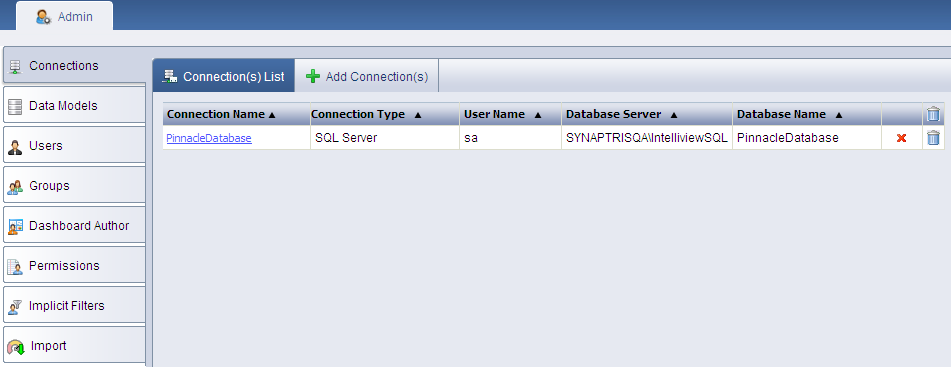
Connections screen
You can perform the following tasks from this page: