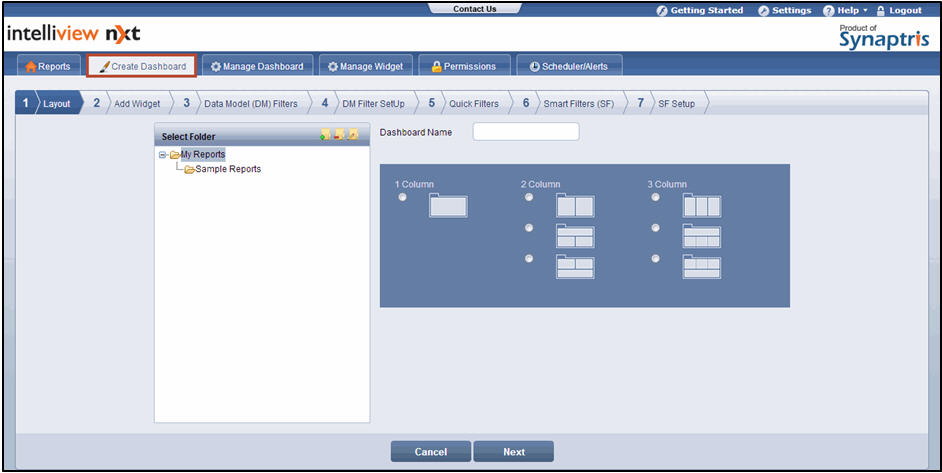
On the main menu, click Create Dashboard. The Layout Page is displayed
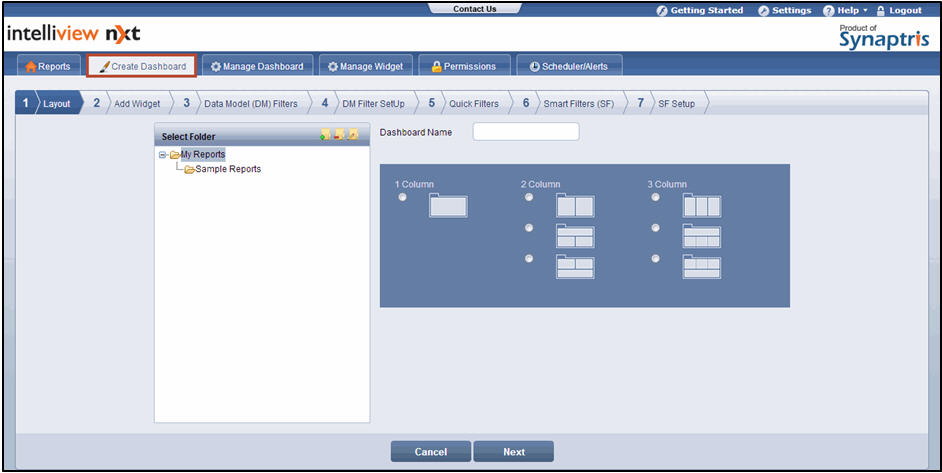
In the Select Folder section, select the folder within which you want to create the dashboard
![]() Note:
Note:
You can use the Select Folder section to create, delete, and rename folders. For more information, refer Access Reports
Provide a name for the dashboard in the Dashboard text box
![]() Note:
Note:
You can enter any of the following in the Dashboard text box:
Letters between 'a' and 'z'
Numerals between '0' and '9'
Special characters such as ('_'), ('-'), (','), ('*'), and ('@')
Select the appropriate option corresponding to the number of columns that you want in the Dashboard. The options available are 1 Column, 2 Column, and 3 Column
Click Next. The Add Widget page is displayed