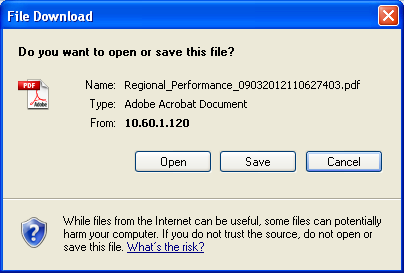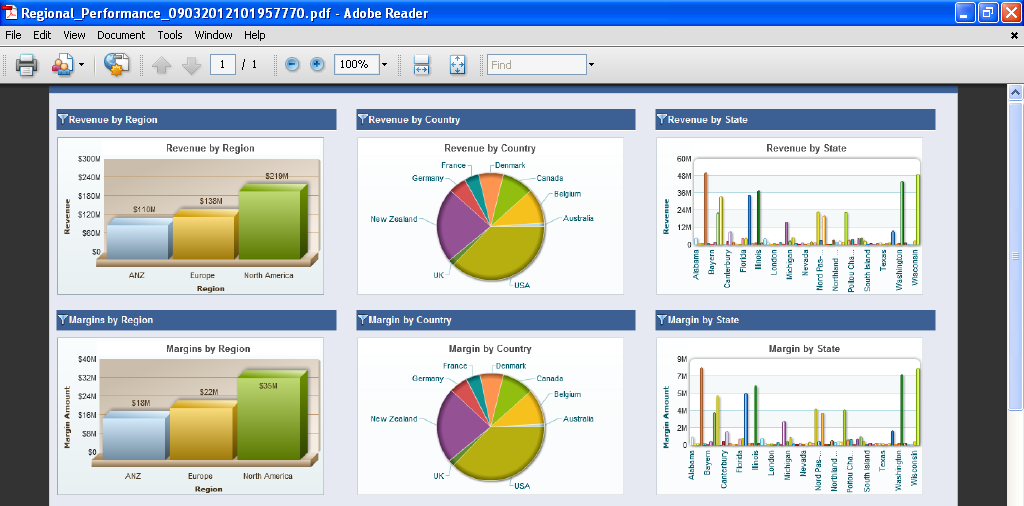Click View Reports from the Reports drop-down menu.
Click a dashboard from My Reports. The selected dashboard displays in the right display pane.
Click export dashboard icon ![]() from the dashboard toolbar. File Download dialog displays while trying to download the PDF using IE.
from the dashboard toolbar. File Download dialog displays while trying to download the PDF using IE.