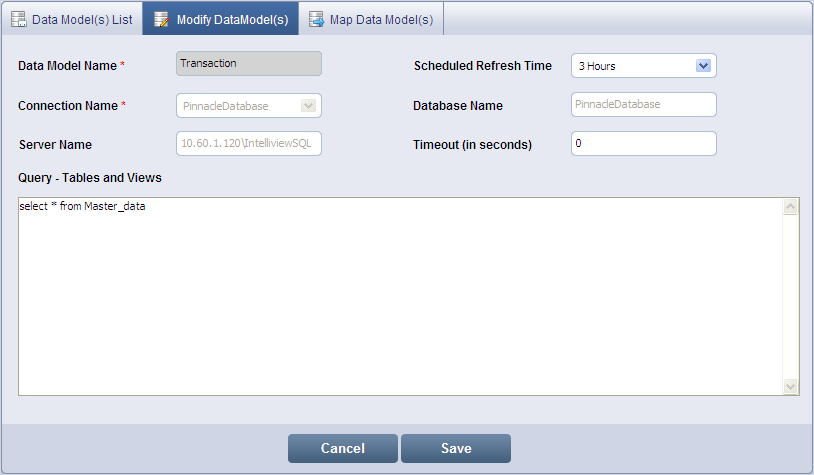 Modify Data Model(s) screen
Modify Data Model(s) screen
Click Data Models to display the Data Model(s) List screen
Click the data model you wish to modify from the Data Model(s) list. By default, the Modify Data Model(s) screen displays with the data model details that you have entered while adding the data model
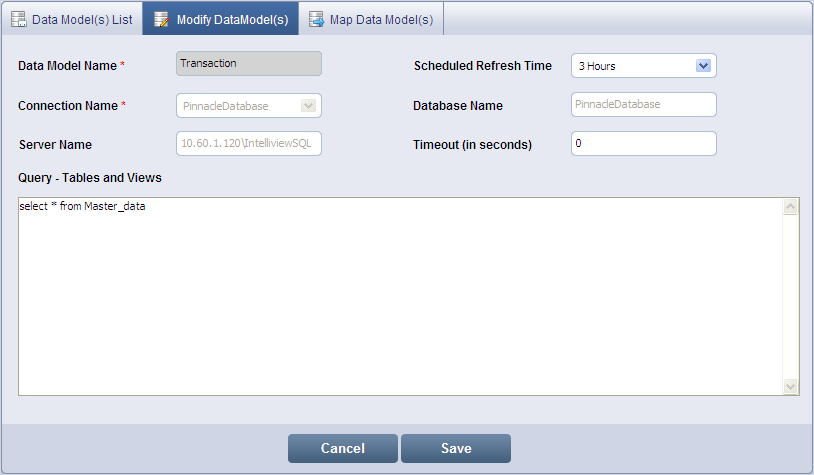 Modify Data Model(s) screen
Modify Data Model(s) screen
Change the Scheduled Refresh Time and Timeout, if required
![]() Note:
Note:
You cannot change the Data Model Name, Connection Name, Server Name and Database Name
Change the query in Query-Tables and Columns, if required
Click Save to update the data model
![]()
<<Add Data Models | Delete Data Models>>