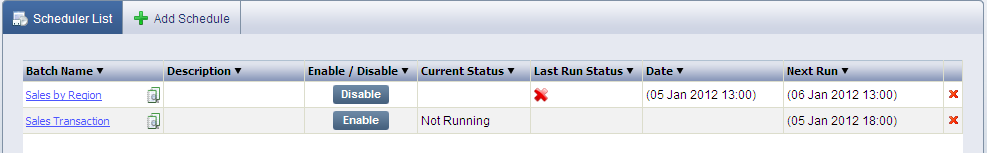
Click Schedule to display the Schedule List screen that lists the already created schedules.
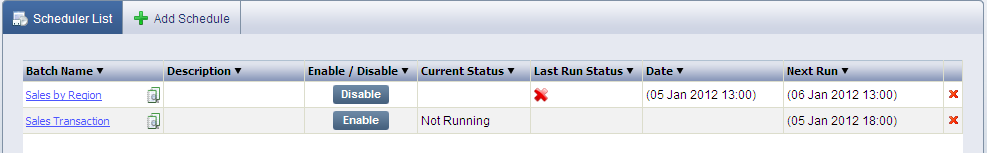
Scheduler List screen
Click Delete Scheduler icon ![]() related to the batch schedule you wish to delete from the Batch Name list. A pop-up message displays to confirm deletion. Click OK to delete the schedule.
related to the batch schedule you wish to delete from the Batch Name list. A pop-up message displays to confirm deletion. Click OK to delete the schedule.
<<Modify Custom Schedule | Delete Schedule>>