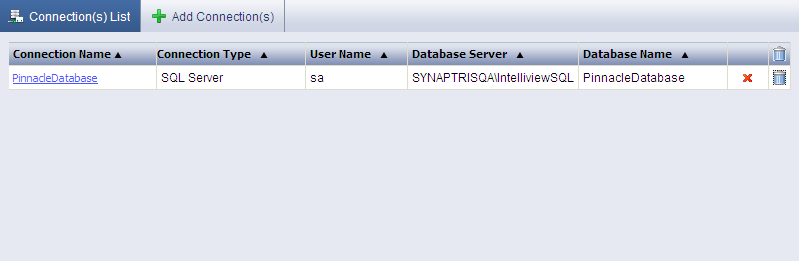
Click Connections to display the Connection(s) List screen. The screen lists the existing database connections available for the user.
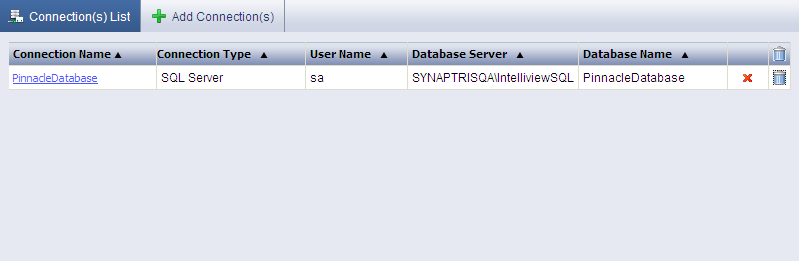
Connection(s) List Screen
Click Delete connection icon ![]() related to the database connection you wish to delete from the Connection Name list. A confirmation message displays. Click OK to delete the database connection.
related to the database connection you wish to delete from the Connection Name list. A confirmation message displays. Click OK to delete the database connection.
![]() Note:
Note:
You cannot delete a connection if any of the existing reports uses that connection
Click the '![]() ' icon to delete all cache data related to the connection. A confirmation message displays. Click OK to delete.
' icon to delete all cache data related to the connection. A confirmation message displays. Click OK to delete.
<<Modify Connection | Data Models>>