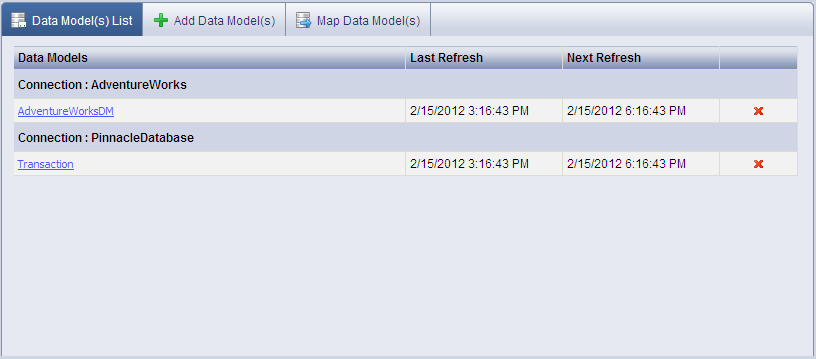
Click Data Models to display the Data Model(s) List screen. The screen lists the existing Data Models.
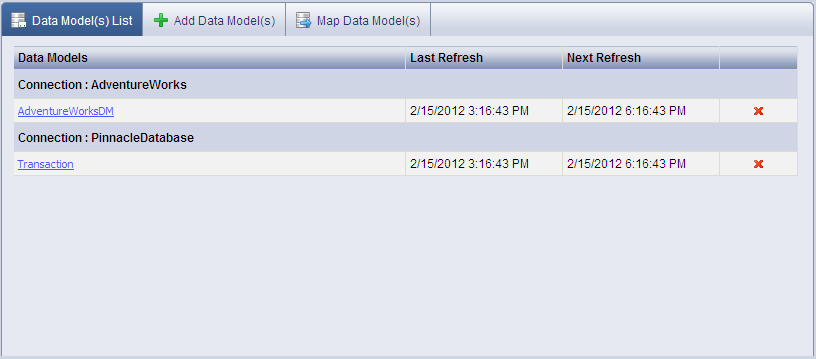
Data Model(s) List screen
Click Delete DataModel icon ![]() related to the data model you wish to delete from the Data Models list. A confirmation message displays. Click OK to delete the data model.
related to the data model you wish to delete from the Data Models list. A confirmation message displays. Click OK to delete the data model.
A confirmation message stating data model deletion is displayed.
![]() Note:
Note:
Only those Data Models that are not connected to any widget can be deleted
<<Modify Data Models | Map Data Models>>