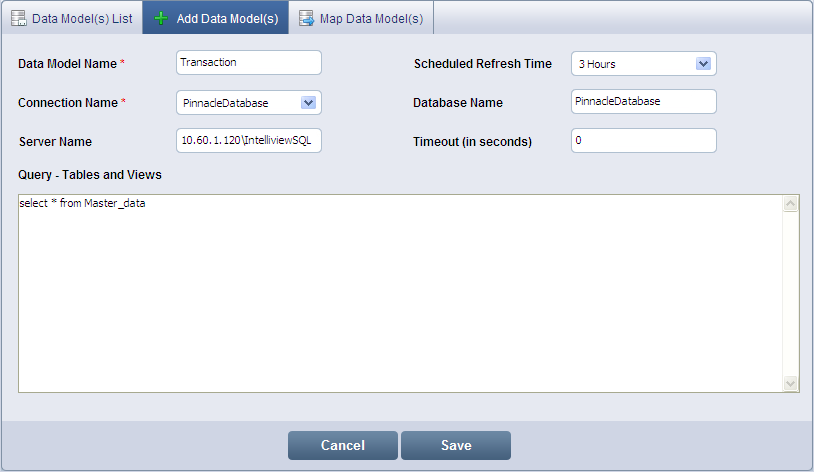
Click Data Models to display the Data Model(s) List screen. Click Add Data Model(s) to display the Add Data Model(s) screen
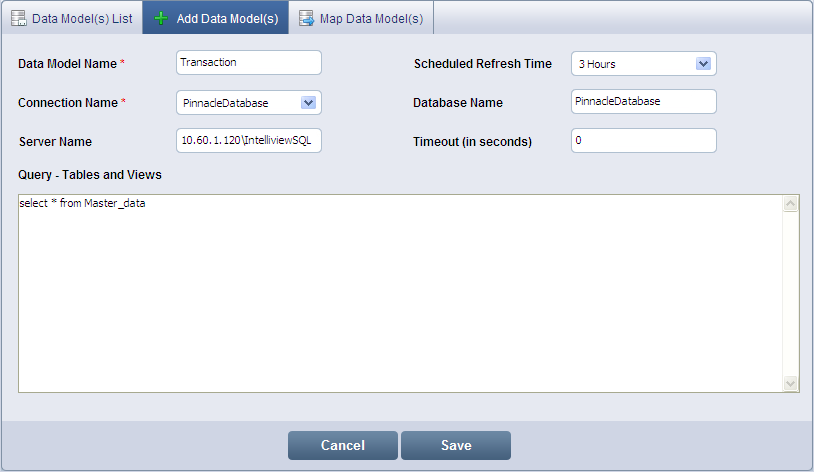
Add Data Model(s) screen
Enter the name for the data model in Data Model Name
Select the Scheduled Refresh Time for the data models from the drop-down list. By default, the scheduled time for refreshing data models is set at an interval of 3 Hours
Select a database connection from the Connection Name drop-down list. On selecting the Connection Name, the connection details such as Database Name and Server Name gets displayed
Enter the number of seconds to be set for the query execution in Timeout (in seconds). By default, Timeout is zero. You can enter maximum of 99999 seconds
In Query - Tables and Views, enter the query to retrieve data from the tables in the database
Click Save to add the Data Model. To exit the screen, click Cancel
![]() Note:
Note:
Fields marked with '*' are mandatory.
For creating data models from MySQL database, the MySQL Connector ODBC Driver (Version 5.1 or greater) needs to be installed in the server
<<Data Models | Modify Data Models>>