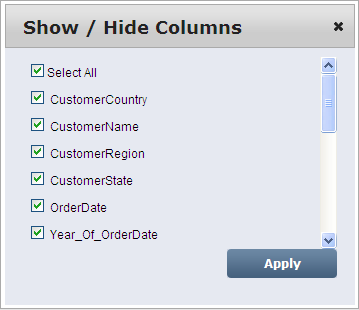Icon
Description
![]()
Data Set Filters applied for the widget
![]()
Widget Layout Selection list
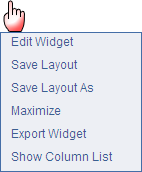
Widget Options drop-down icon
|
Edit Widget |
Allows you to edit data set, design and properties of widget. |
|
Save Layout
|
Allows to save the edited widget as a widget layout in your dashboard view |
|
Save Layout As |
Allows to save the edited widget as a widget layout in a different name. |
|
Maximize |
Maximizes the widget in your dashboard view. |
|
Export Widget
|
Exports widget in PDF,CSV,RTF,XLS or XLSX. |
|
Show Column List |
Displays Show / Hide Columns dialog to show or hide the columns of the table widget in dashboard view by clicking Apply button. |