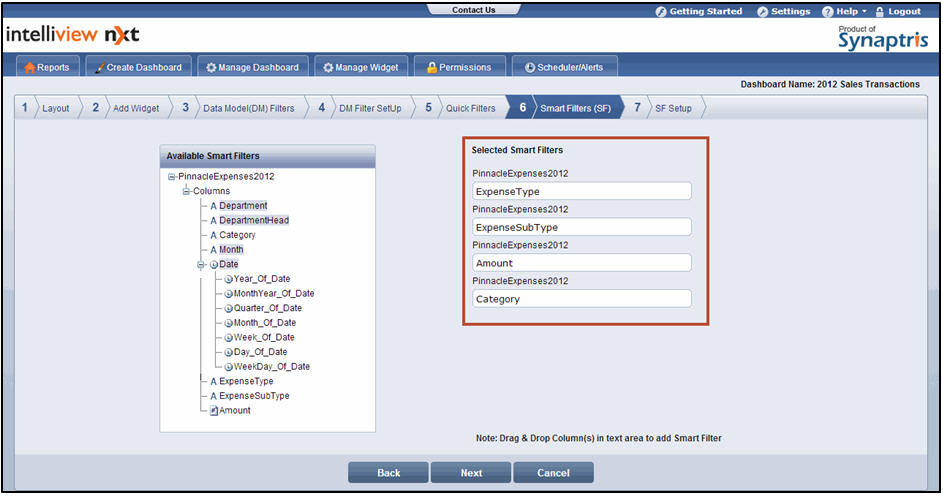
From the Available Smart Filters section, drag the required smart filter column and then drop it in the text box available in the Selected Smart Filters section
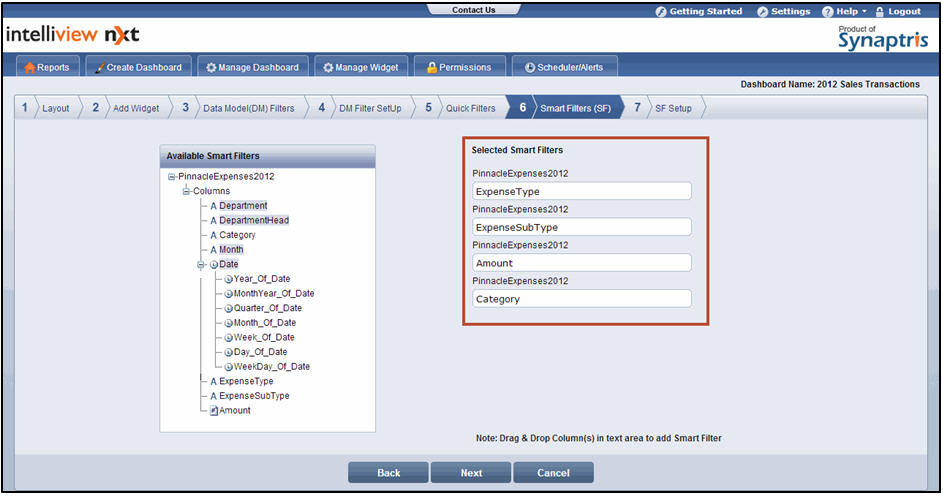
![]() Note:
Note:
You can add only a maximum of four smart filter columns
Click Next. The SF Setup page is displayed
![]() Note:
Note:
Click Back to go to the Quick Filters page. Click Cancel to exit creation of dashboard
See Also
<<Quick Filters | SF Setup>>