Click Manage Widget tab from the Menu Console
![]()
Manage Widget tab
The Manage Widget screen displays the list of widgets containing in dashboards and Widget Properties.
Select the widget that you need to copy.
Click Save As to display Save Widget As dialog.
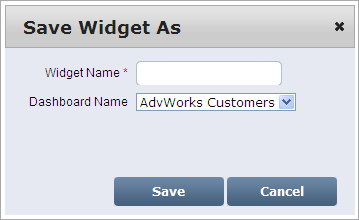
Save Widget As dialog
Enter the Widget Name and select the Dashboard Name where you want to save the widget.
Click Save to save a copy of the widget with all its latest settings to the selected dashboard.