Select a folder you wish to rename and click Rename Folder ![]() icon. The Rename Folder screen displays.
icon. The Rename Folder screen displays.
Select a folder you wish to rename and click Rename Folder ![]() icon. The Rename Folder screen displays.
icon. The Rename Folder screen displays.
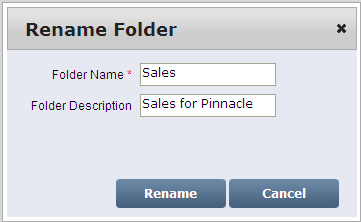
Rename Folder
Enter a new name in the Folder Name.
Enter a description about the folder in the Folder Description.
Click Rename to update the changes.
To exit the screen, click Cancel.