Click Manage Dashboard tab from the Menu Console
![]()
Manage Dashboard tab
The Manage Dashboard screen displays the dashboard list in My Reports and Dashboard Properties.
Select the dashboard that you need to rename
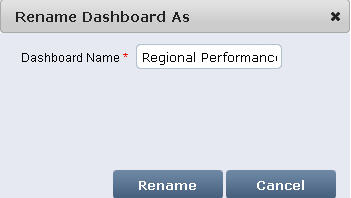
Rename Dashboard As dialog
Enter the new name for the dashboard in the Dashboard Name
Click Rename. System prompts the following message
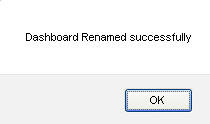
Success Message
Click Ok to update the new name.