On the Quick Filters page, click ![]() next to the required quick search filter in the Available Quick Search Filters section. The selected filter is listed in the Selected Quick Search Filters section
next to the required quick search filter in the Available Quick Search Filters section. The selected filter is listed in the Selected Quick Search Filters section
On the Quick Filters page, click ![]() next to the required quick search filter in the Available Quick Search Filters section. The selected filter is listed in the Selected Quick Search Filters section
next to the required quick search filter in the Available Quick Search Filters section. The selected filter is listed in the Selected Quick Search Filters section
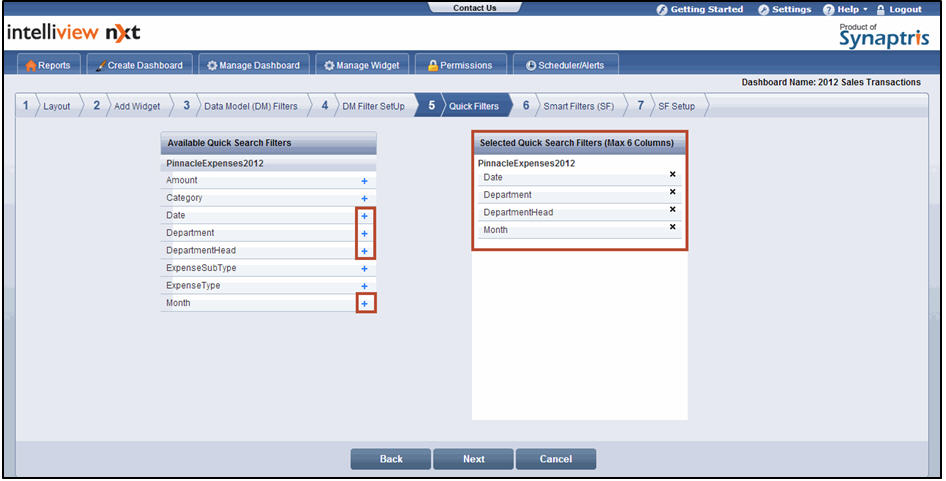
Quick Filters
![]() Note:
Note:
You can apply only a maximum of six columns as quick search filters
Click ![]() next to a filter in the Selected Quick Search Filters section to remove it
next to a filter in the Selected Quick Search Filters section to remove it
After selecting the quick search filters, click Next. The Smart Filters (SF) page is displayed
![]() Note:
Note:
Click Back to go to the DM Filter Setup page. Click Cancel to exit creation of dashboard
See Also