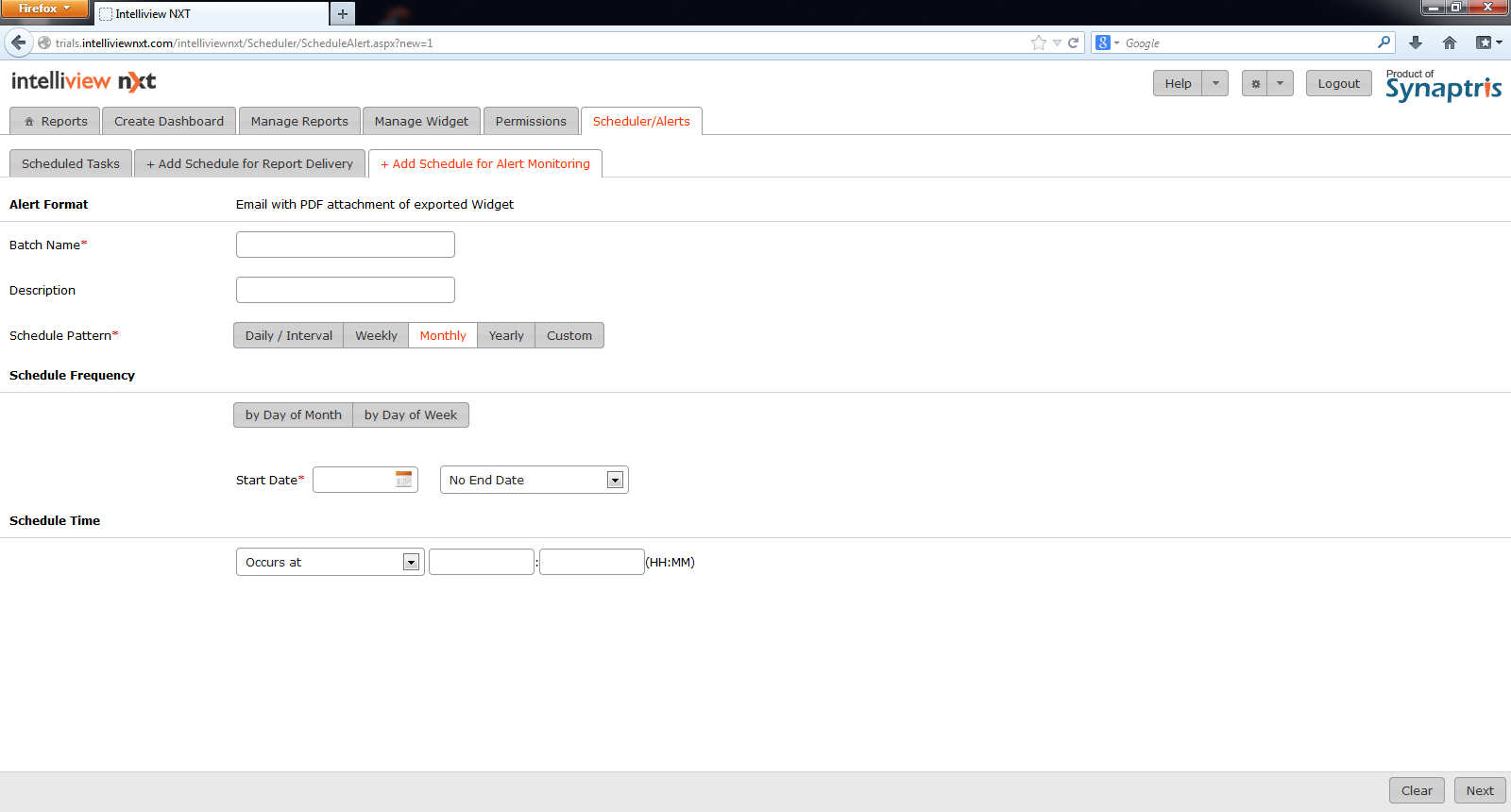
If you want to monitor alerts on a monthly basis choose “Monthly”.
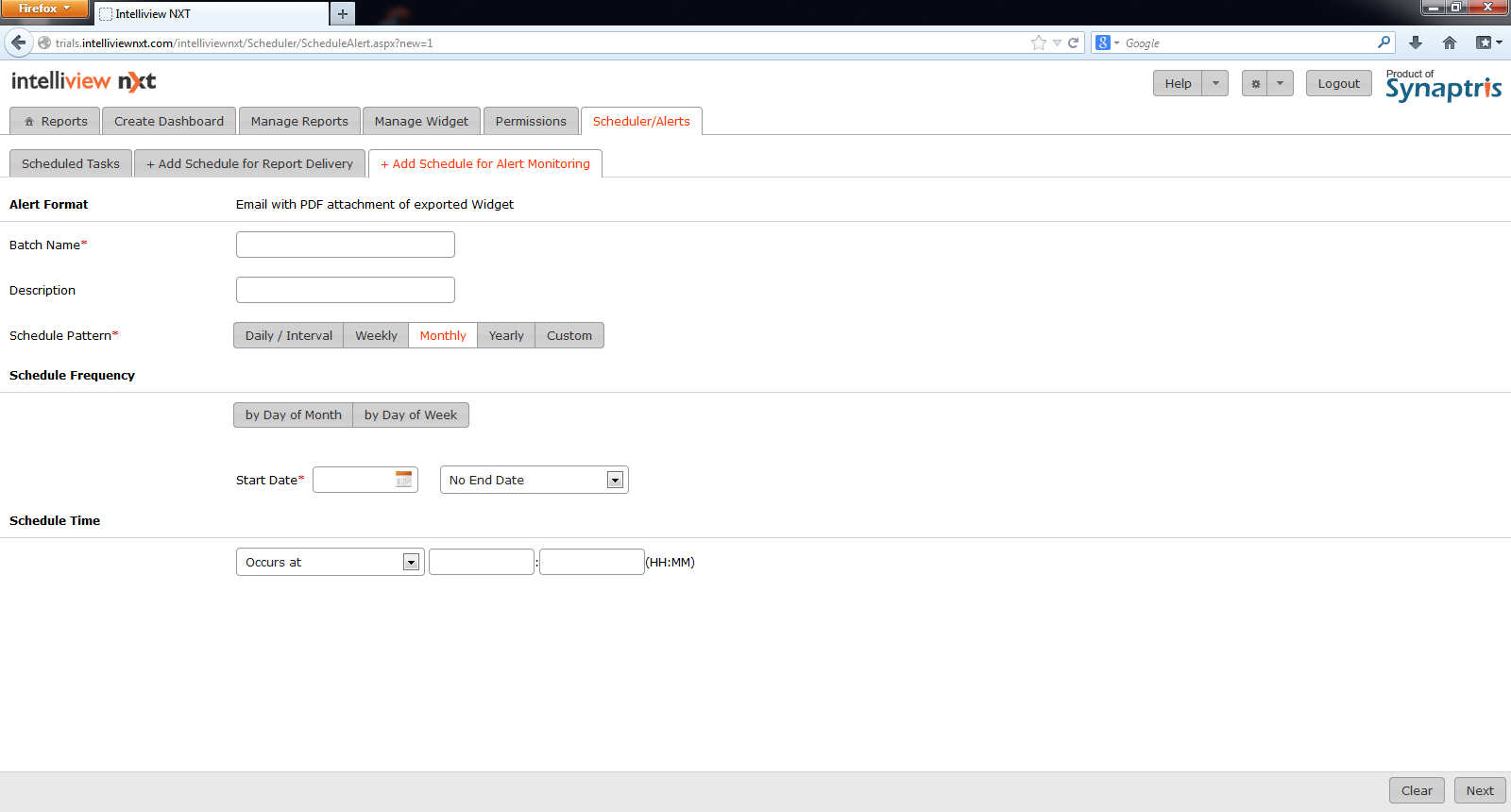
|
Batch Name |
Specify name for the Schedule |
|
Description |
Description for the schedule. |
|
Provide details of exception conditions |
Check this box if you wish your report to include details of the exceptions. |
|
Schedule Pattern |
Choose time intervals at which the schedule is to be run, in this case ‘Monthly’. |
|
Schedule Frequency |
|
|
By Day of Month/By Day of Week |
Choose “Day of Month” to run schedule on a particular day of each of the months you require the reports for. For example you can set the schedule to execute on the 15th day of every third month. If you choose ‘Day of Week’ you can set up the schedule to execute on the chosen day of the week in the months for which you require the reports. For example you could have reports generated on the third Monday of every second Month. |
|
Start Date |
Start date for scheduled task. |
|
End Date |
End date for the schedule if required, else “No end date”. |
|
Schedule Time |
|
|
Occurs at |
Specify what time the schedule is to be run. |
|
Occurs every |
Specify at what hour intervals the schedule (for example, every 8 hours) is to be run with the option to stipulate the time range during which it is to be run. |
<< Weekly Alert Monitoring | Yearly Alert Monitoring >>