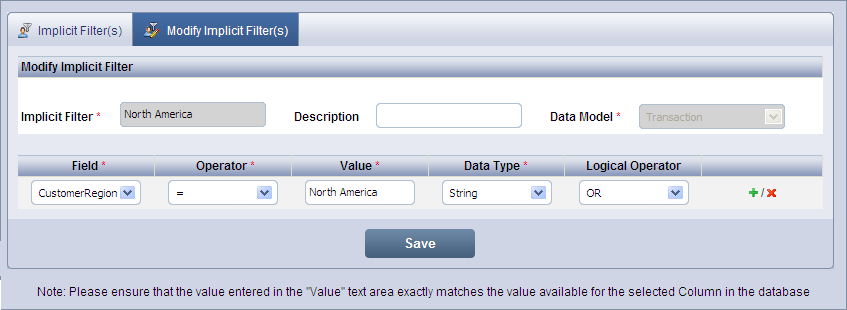
Click Implicit Filter to display the Implicit Filter(s) screen that lists the existing filters with the Implicit Filter Name, Implicit Filter description and Implicit Filter mapped to the groups.
Select the Implicit Filter you wish to edit from the Implicit Name list. By default, the Modify Implicit Filter(s) screen displays with the details that you have entered while creating the implicit filter.
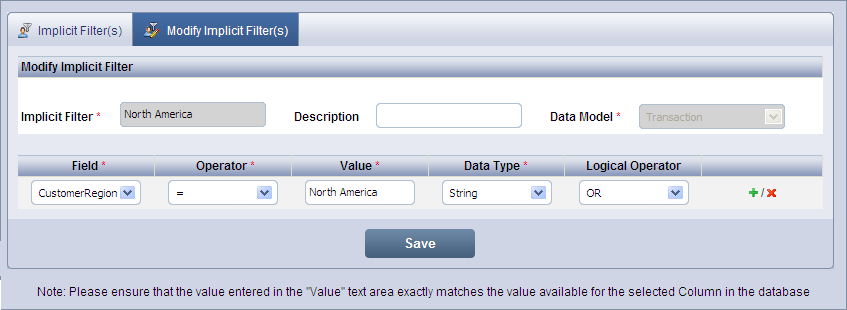
Modify Implicit Filter(s) screen
Change the description and Implicit Filter parameters such as field, operator, value and data type, if required.
Click add icon ![]() to add another parameter. To delete the implicit filter condition, click delete icon
to add another parameter. To delete the implicit filter condition, click delete icon ![]() related to the implicit filter parameter.
related to the implicit filter parameter.
Click Save to update the changes.
![]() Note:
Note:
Fields marked with * are mandatory
<<Add Implicit Filters | Delete Implicit Filters>>