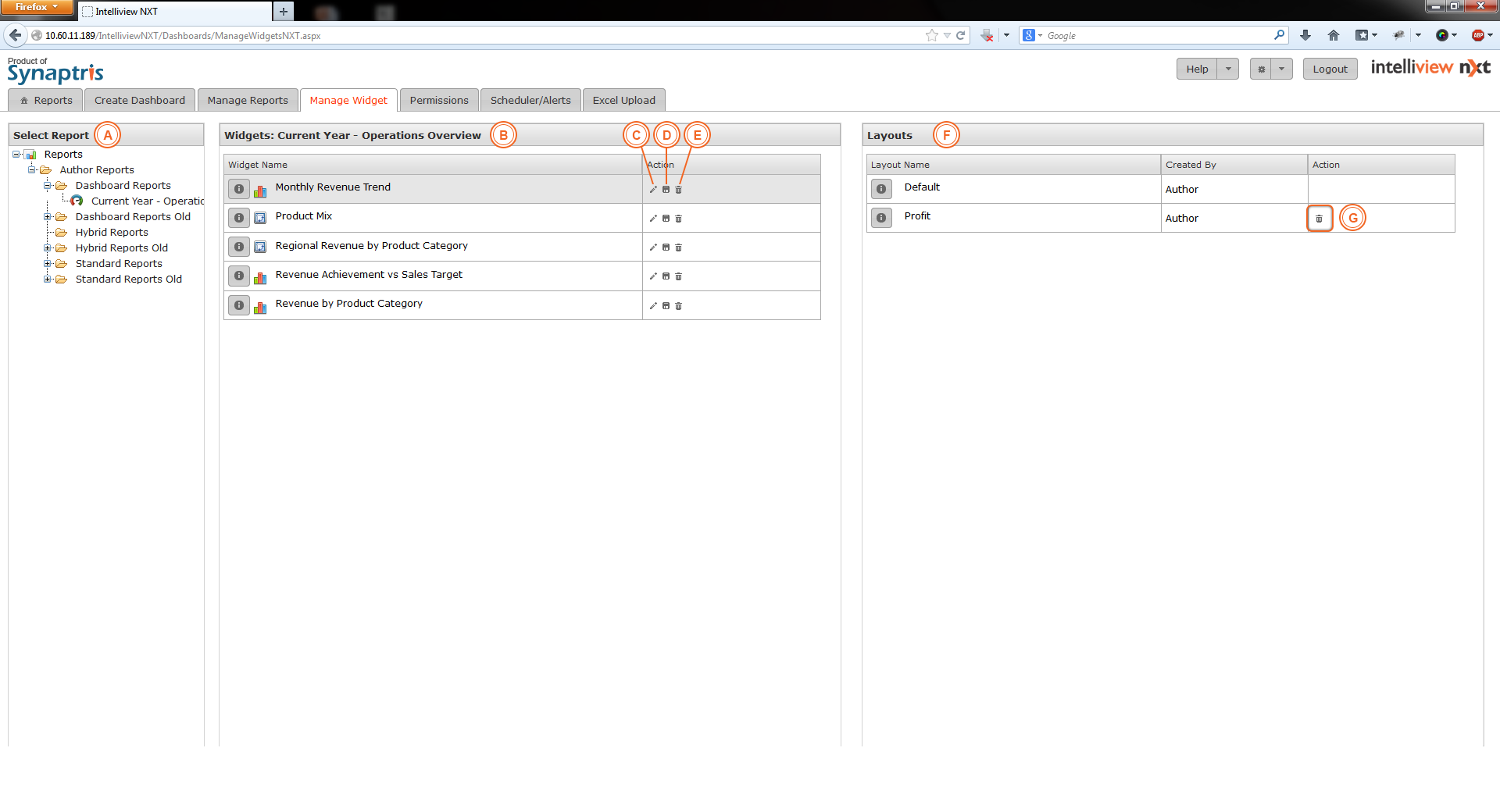
As shown in the image below, when you select the Manage Widget tab and select a dashboard, it will display the widgets in the dashboard with various actions you can take with the Widget such as Modify Widget, save widget to a different name or delete the widget.
When you select Modify Widget, it will bring you to the “Connections & Data Model” screen and enable you to change the design elements of the widget. All changes that you need to make to the widget can be done using the Edit Widget options while viewing the dashboard. If you need to change the datamodel used in the widget or add an additional datamodel (for a chart widget), you will need to use the Modify Widget action from this screen. Please refer to the “Create Widget” section for more information.
The options available to you under Manage Widget as the author of the dashboard for the Widget and also for the Widget Layout(s) are explained below.
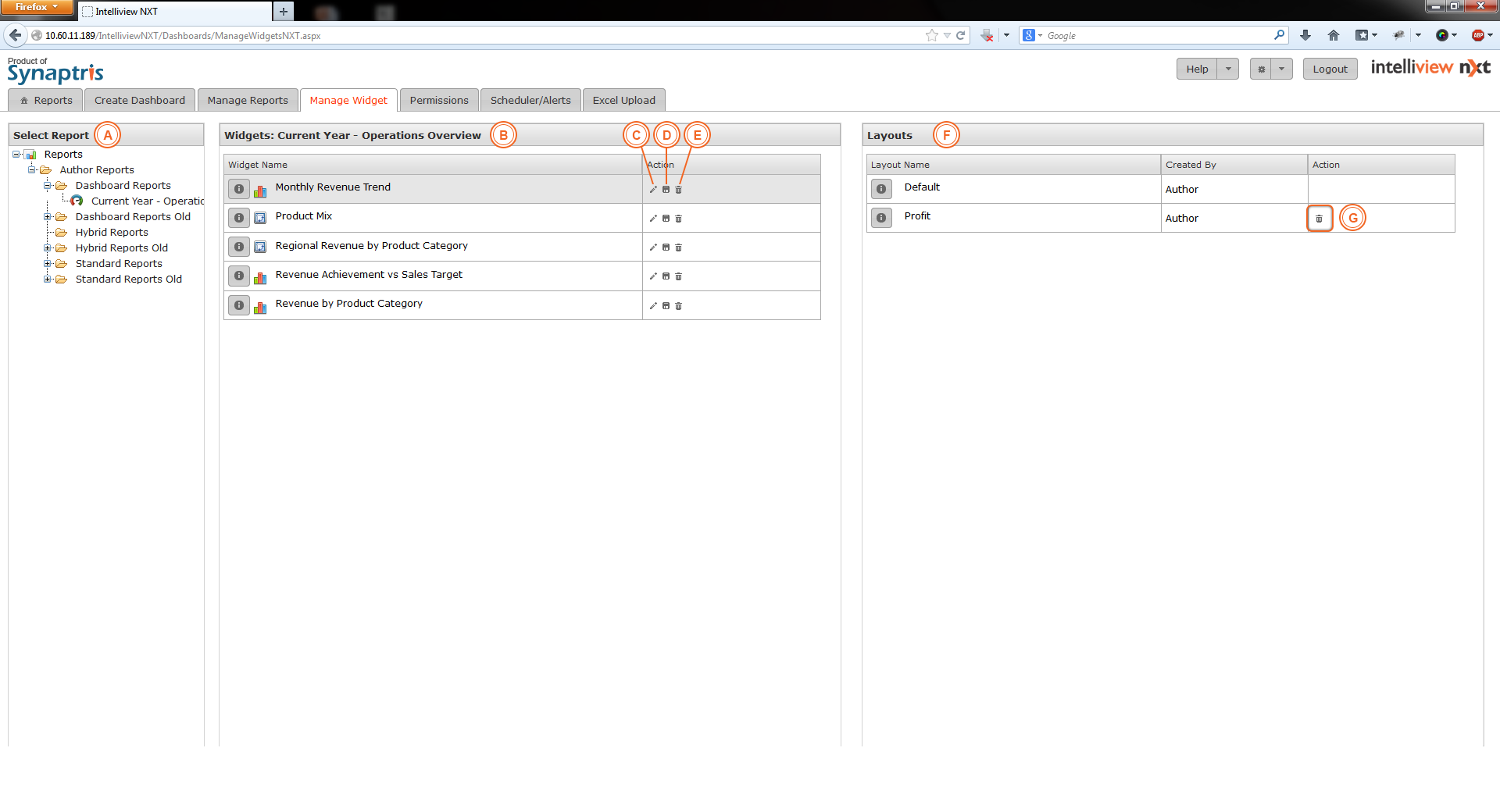
|
A |
List of all the Dashboards you have created. This list will also include the Dashboard(s) for which you are not the author if in case you have created widget layout(s) for any widget that is in a dashboard to which you have editor access. |
|
B |
All the widgets associated with the chosen dashboard are listed in this panel. If you are the author of the dashboard, you can rename the widget by clicking on the widget name. |
|
C |
Click on this icon if you wish to modify the widget. Clicking on the Modify icon launches the widget with the same interface that you used for creating the widget. You can use the Modify option if you need to make any changes that are not possible using Edit widget such as change or add Datamodels used in the widget design. |
|
D |
Save a copy of this widget using a different name. |
|
E |
Delete the widget. Deleting the widget will also delete it for all users to whom you assigned access to the dashboard using the permissions tab. |
|
F |
List of widget layouts associated with the chosen widget that were created by you |
|
G |
Delete the widget layout. Deleting the widget layout will also delete it for all users to whom you assigned access to the dashboard using the permissions tab. |
Manage Widget options for Dashboard Editor >>