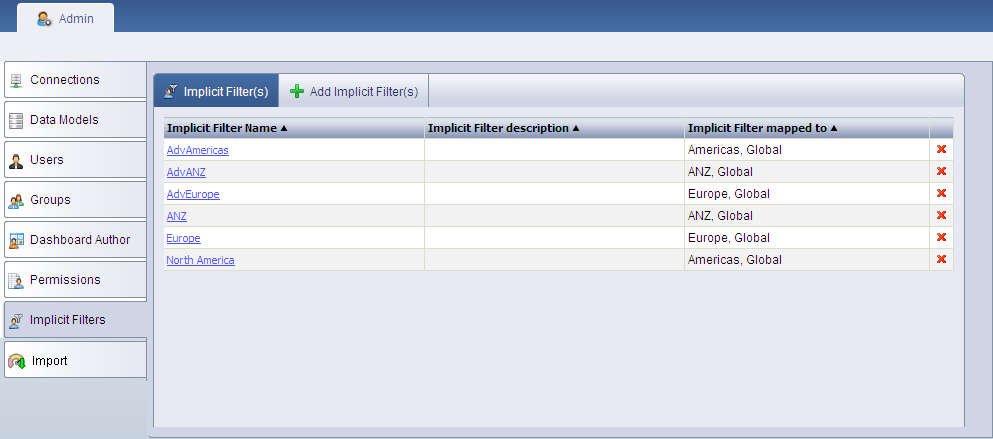
Implicit filters can be used to mask the display of some rows that need to be restricted from viewing by certain groups.
When you share dashboard reports with other users, by default they can access all the data fetched by data model. Alternatively, you can create implicit filters to limit the data that any given person can see. For example, in a sales report that gets shared with regional managers, you may want to allow only the western regional manager to see the western sales, the eastern regional manager to see the eastern sales, and so on. Rather than create a separate data model and report for each manager, you can define a user filter or row-level security that allows each manager to see only the data for a particular region.
Click Implicit Filters to display the Implicit Filter(s) screen. This screen lists the existing filters with the Implicit Filter Name, Implicit Filter description and Implicit Filter mapped to the groups.
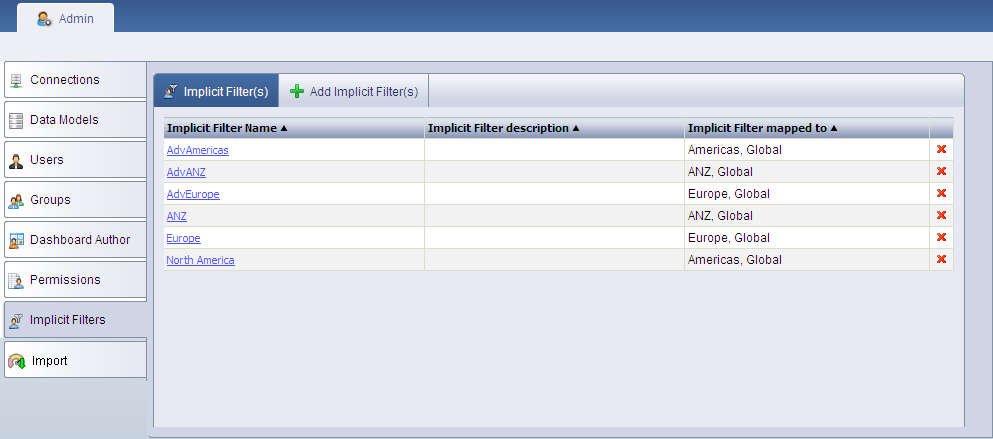
Implicit Filters screen
You can perform the following tasks from this screen: