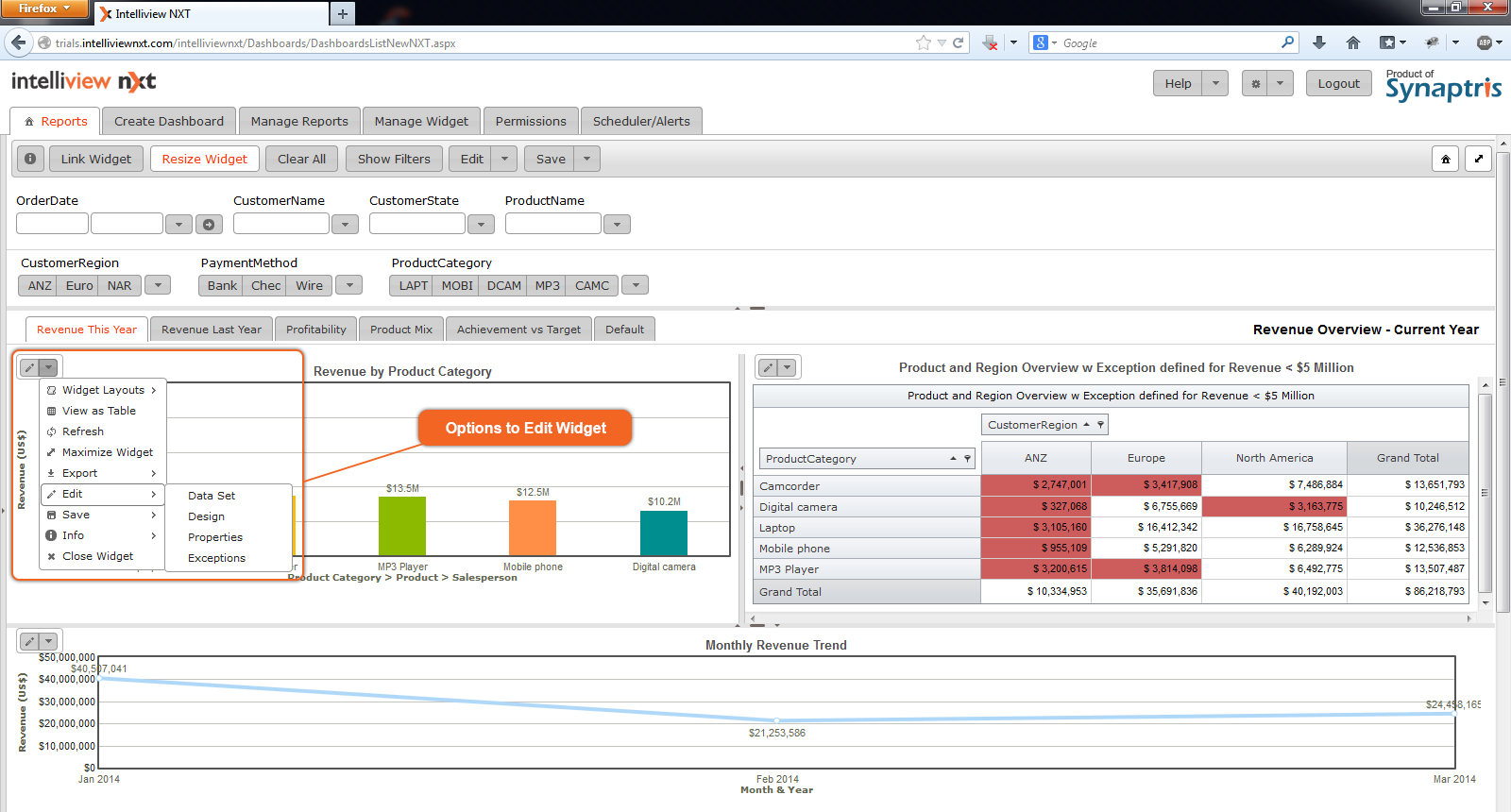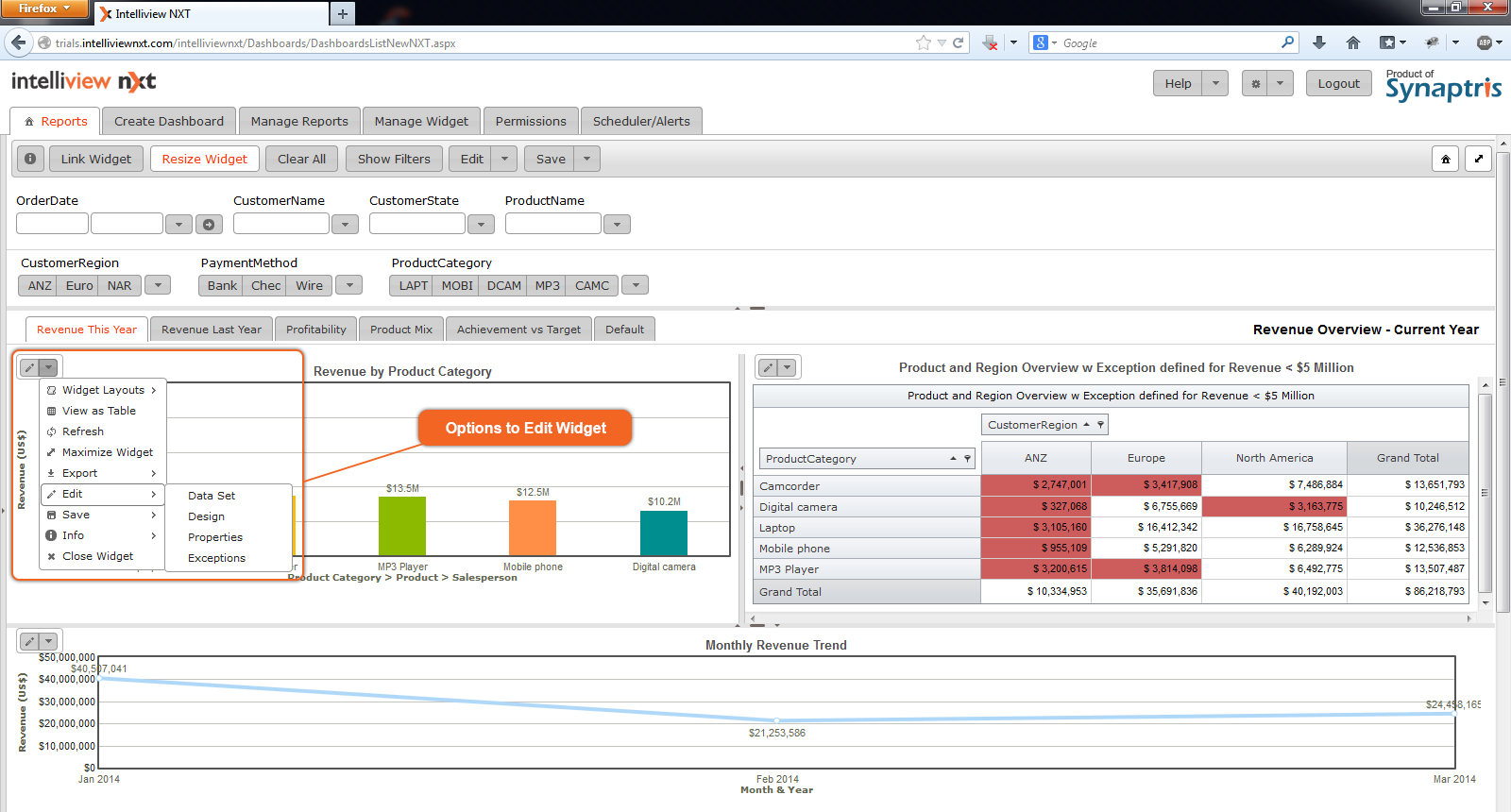
Widgets that make up the dashboard can be extensively modified by users with Editor privileges. The three types of widgets (chart, pivot and table) have their own design processes and hence each type has a slightly different editing processes. Editing methods for each type of widget is explained separately in subsequent sections of this document. You can change the way the data is presented, change the dataset that is used for the widget, edit properties of the report and also add/edit exceptions to the widget. Essentially both form and function can be altered to suit the specific needs of each user. In fact, apart from the data model used for the report, all other features of the widget can be modified. Editors have the option to save each altered widget as a different ‘Widget Layout’
The options available to edit widgets are shown in image below. If you would like to understand the Widget Creation process better, please refer to the “Add Widget – Create Widget” section.