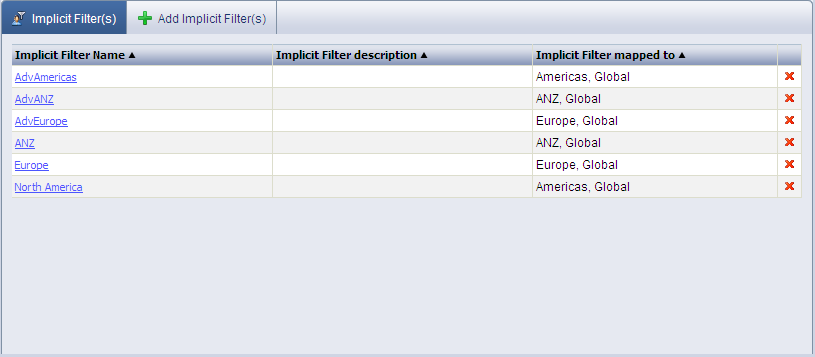
Click Implicit Filters to display the Implicit Filter(s) screen. This screen lists the existing filters with the Implicit Filter Name, Implicit Filter description and Implicit Filter mapped to the groups.
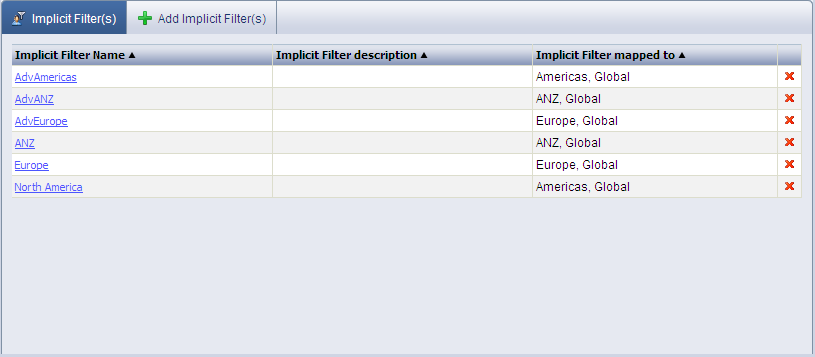
Implicit Filter(s) screen
Click Delete Implicit Filter icon ![]() related to the implicit filter you wish to delete from the Implicit Filter Name list. A pop-up message displays to confirm deletion. Click OK to delete the group.
related to the implicit filter you wish to delete from the Implicit Filter Name list. A pop-up message displays to confirm deletion. Click OK to delete the group.
A confirmation message stating deletion is displayed.
<<Modify Implicit Filters | Importing Data Models>>