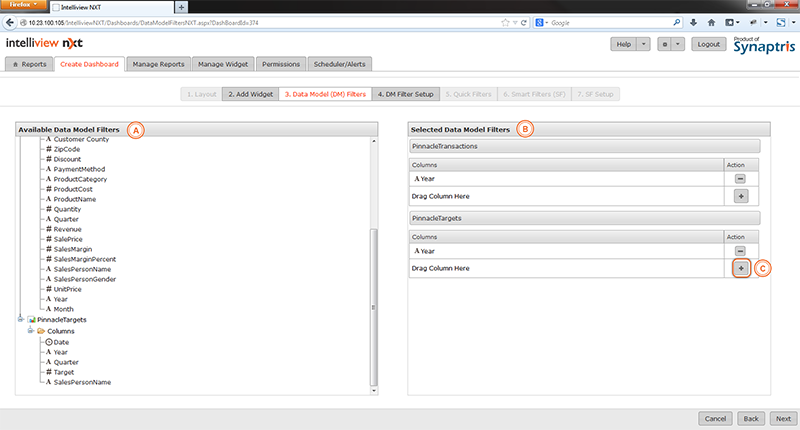
By defining a filter at the data model (Database query/Stored Procedure) level, you can essentially create a sub-set of the larger body of data available for your reports.
For very large databases, this kind of filtering can improve processing speeds as Data Model filter selections limit the volume of data that is retrieved from the Database. Data Model filter selections are appended as a “Where” clause to the query thereby limiting the volume of data that is retrieved from the Database.
Data Model filters are also very useful when you want to use the same underlying report but design a report variant (sub report) based on a different set of Data Model filters.
A common use case is a dashboard that has been designed to reflect operational metrics for the current year where by editing the Data Model filter and selecting Last Year in the appropriate Date Range, you can have the entire dashboard now reflect metrics for the last year.
Please note that the option to save Sub Reports is only available while viewing the Dashboard and is not available in the Create Dashboard or Manage Dashboard workflow.
The illustration below is a screen shot of the first page of the Data Model Filters
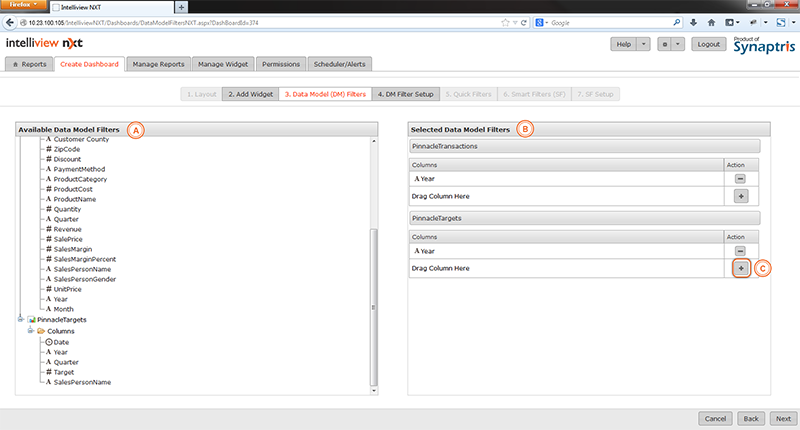
|
A |
In this panel, you can view the list of data models associated with this report and their constituent columns. Drag columns you wish to filter from any of the Data Models to the corresponding Data Model panels on the right. |
|
B |
The data models associated with this report are listed here. The columns to be filtered must be placed in these spaces |
|
C |
Clicking on this + button displays list of fields of data associated with each data model as a drop down list. You may pick the required columns from the list too |
In the illustration above, only the “Years” field has been chosen under both data models. The aim is to restrict data to only one years’ worth of data. In the DM Filter Setup which comes next, we will make the actual selection.
<<Add Widget - Import Widget | DM Filter Setup>>