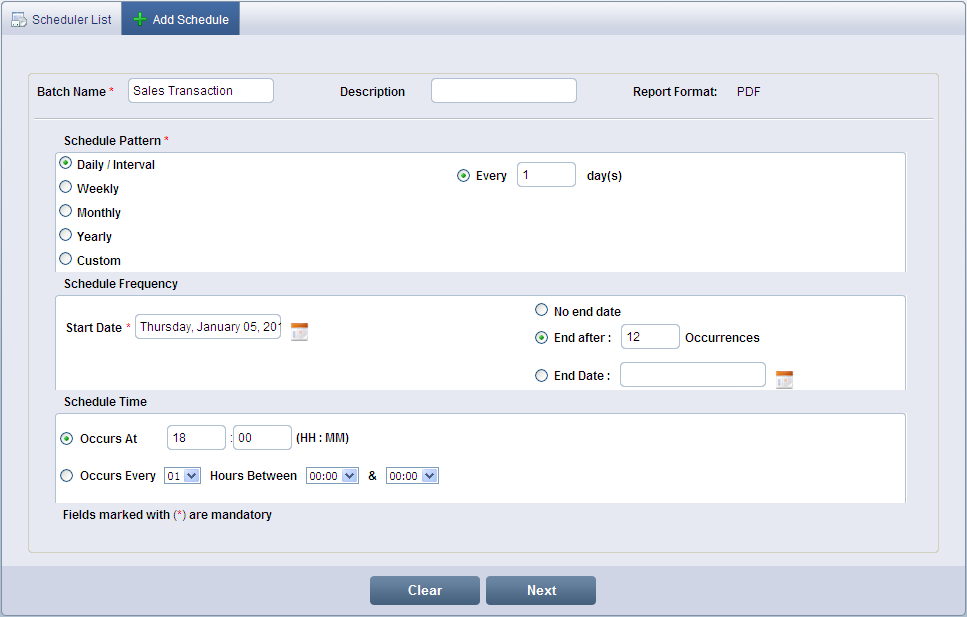
The Daily schedule pattern schedules the batch daily at a specified time interval.
In the Add Schedule screen, select Daily/Interval from the Schedule Pattern section.
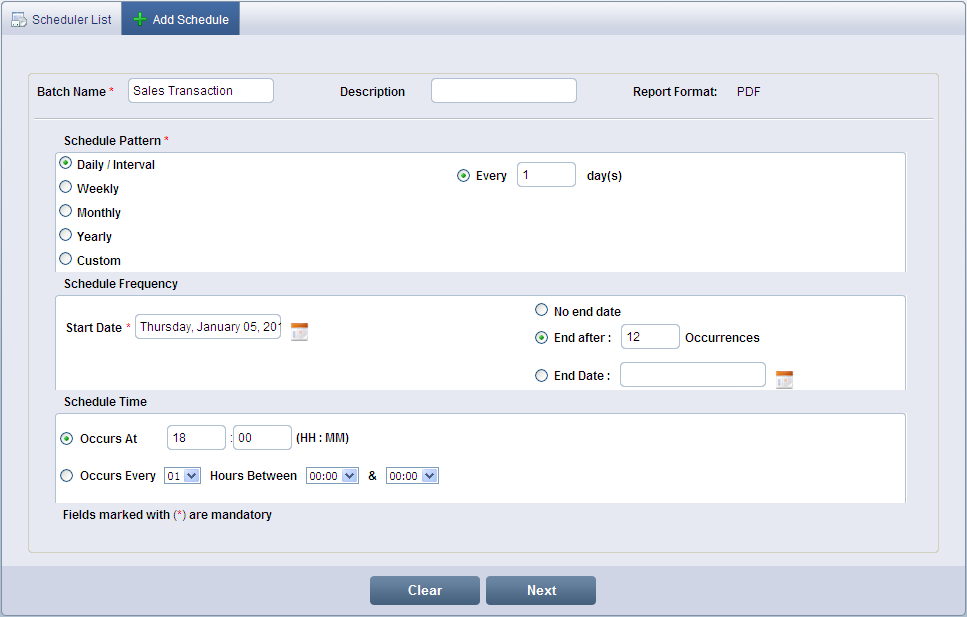
Daily Schedule Screen
Daily / Interval
Enter the interval of days to schedule the report at a specified interval. For example, enter Every 1 day(s) to schedule the report for every 1 day.
Schedule Frequency
Select a Start Date using the Calendar icon ![]() .
.
No end date - Select this option if the schedule is planned for indefinitely. However you may modify the frequency later.
End after - Select this option if the schedule is planned for definite number of occurrences. Enter the number of occurrences for the schedule.
End Date - Select this option to define an end date for the schedule. Click the Calendar icon ![]() to select the date.
to select the date.
Schedule Time
Occurs At - Select this option to define the time to generate the schedule.
Occurs Every - Select this option to regenerate the report on regular basis within the specified time. For example you can define to generate the report for every 1 hour between 18:00 & 21:00.
Click Next to select reports for batch schedule. To clear all the entries, click Clear.
![]() Note:
Note:
Fields marked with * are mandatory
<<Create Schedule | Weekly Schedule>>