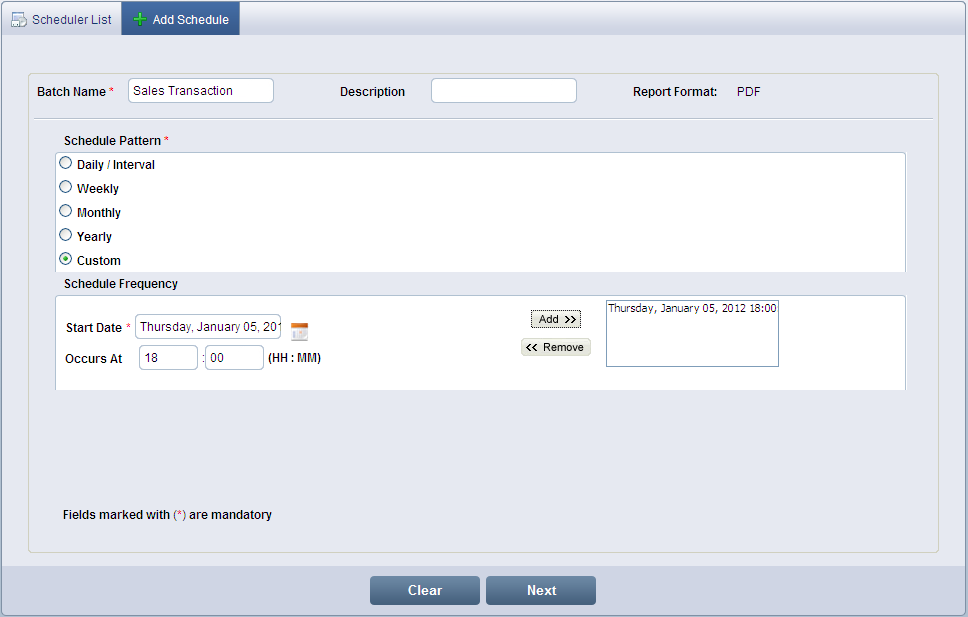
Custom Schedule allows you to randomly generate the schedule.
In the Add Schedule screen, select Custom from the Schedule Pattern section.
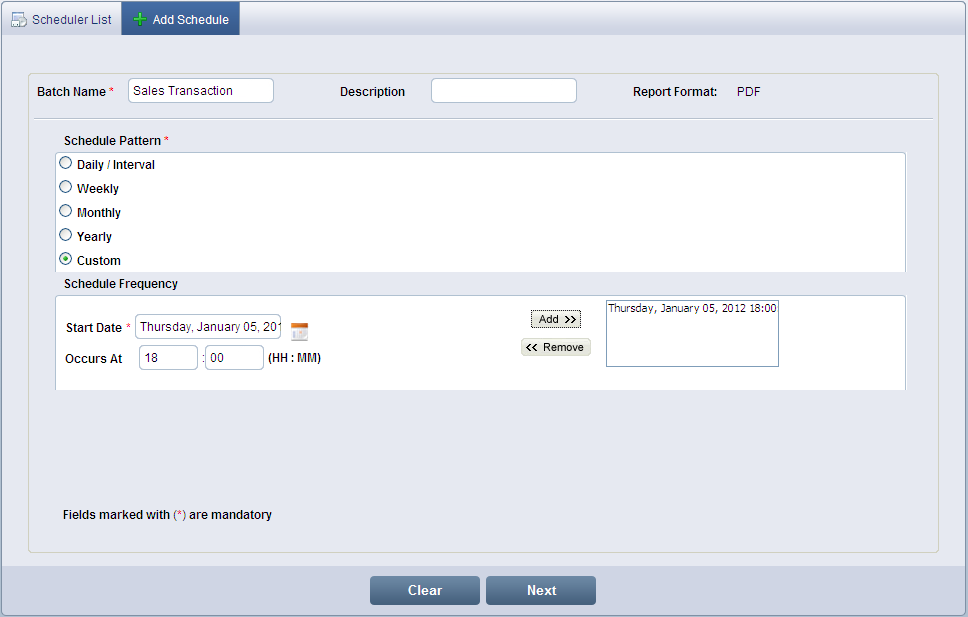
Custom Schedule Screen
In Schedule Frequency, select a Start Date using the Calendar icon ![]() .
.
Enter the time to generate the schedule in Occurs At.
Click ![]() to add the schedule date and time to the right pane.
to add the schedule date and time to the right pane.
Click ![]() to remove the schedule date and time from the right pane.
to remove the schedule date and time from the right pane.
Click Next to select reports for batch schedule.
![]() Note:
Note:
Fields marked with * are mandatory
<<Yearly Schedule | Select a Report to Schedule>>