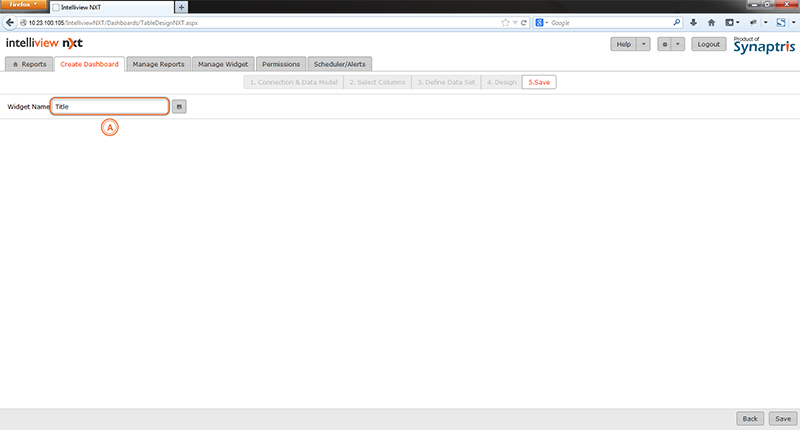
Once you have completed the design of the Table widget, you may go to the next tab and save the widget by giving an appropriate name.
The save widget page is illustrated below.
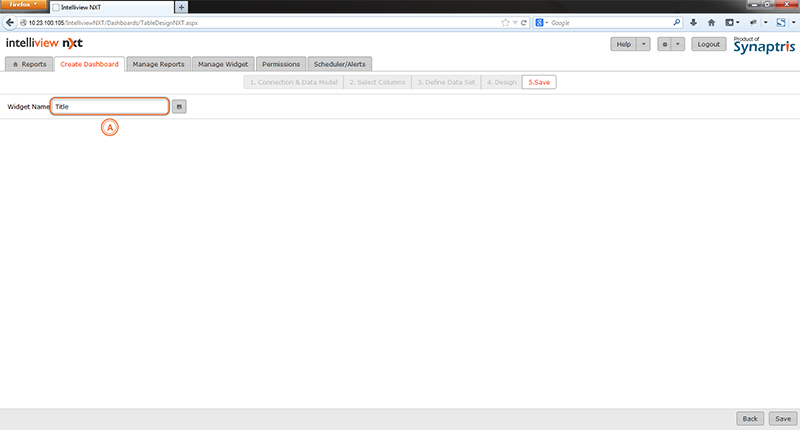
|
A |
Name your widget here |
Once you have named the widget suitably, click on save button to save the widget.
<<Create Table Widget - Table Design | Add Widget - Import Widget>>