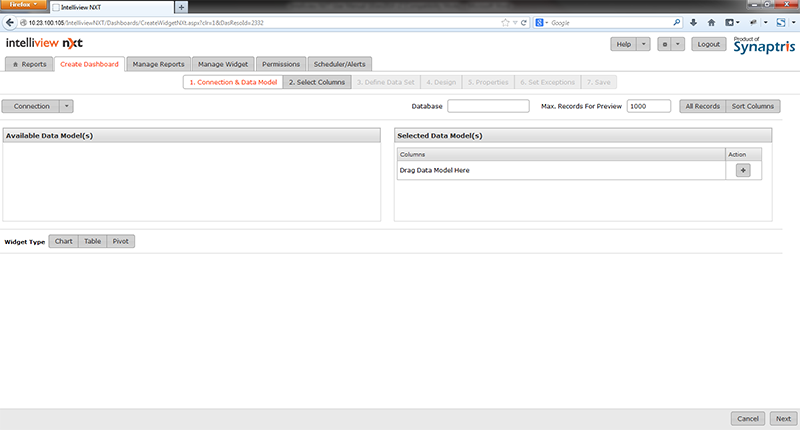
You may add widgets to the dashboard either by designing a completely new widget or by importing an existing widget. Let’s start with “Create Widget”. When you select the “Create Widget” option the screen below is what you will see.
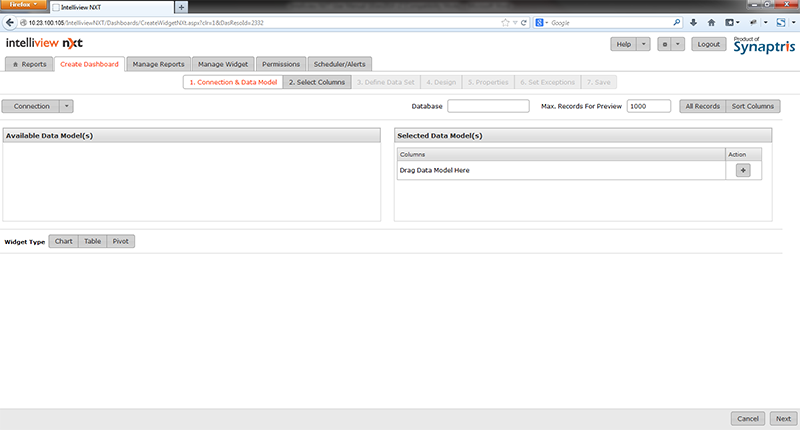
There are three types of widgets that can be created – they are the Chart widget, the Table widget and the Pivot widget.
![]()
Within the Chart widget there are a further two broad categories i.e Chart widget with single data set and Chart widget with one/multiple data sets. In the following sections, design processes for each type of widget will be outlined in detail.
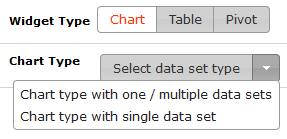
<<Create Dashboard - Add Widgets | Add Widget - Create Chart Widget: Create Single data set Chart Widget>>