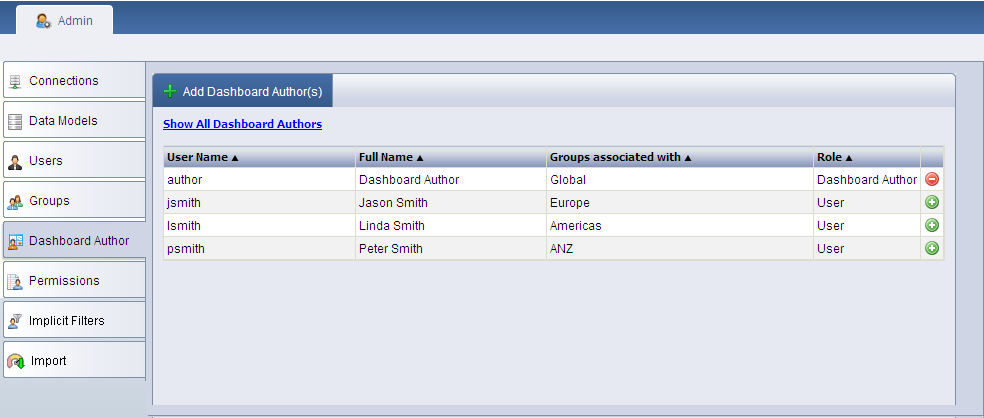
Dashboard Authors can create, edit, save and view dashboard reports as well as can rename and delete the dashboard and widget layouts.
A user can be promoted as "Dashboard-Author" by following the steps below:
Click Dashboard Author to display Add Dashboard Author(s) screen.
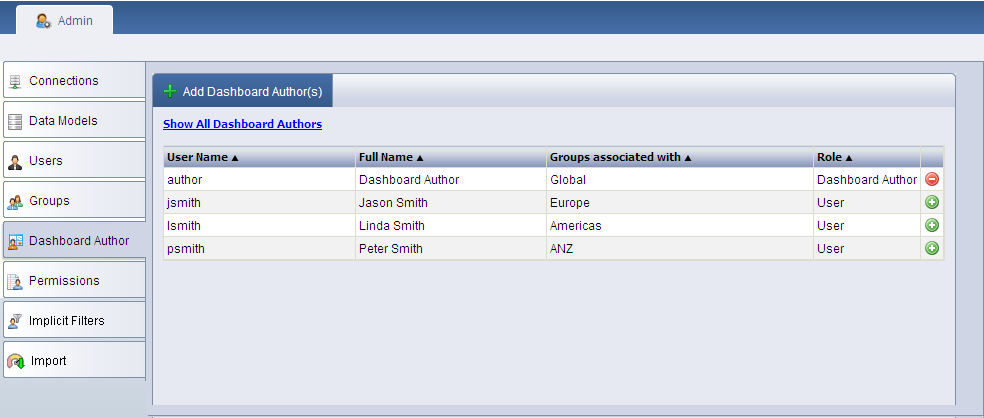
Add Dashboard Author(s) screen
Click the Add Dashboard Author icon ![]() related to the user you want to assign the Dashboard Author role.
related to the user you want to assign the Dashboard Author role.
Click Show All Dashboard Authors to view all the dashboard authors.
Click Show All Users to list all the users.
Change of a user to the new user role "Dashboard Author" has the following effect:
Dashboard Authors can create, edit and view dashboard reports as well as can rename and delete the dashboard and widget layouts.
Report Editor and Report Viewer permissions can be assigned to other users. For more details, refer Permission Management - Author Role.
![]() Note:
Note:
To remove the user from the 'Dashboard - Author' role, click the Remove Dashboard Author icon ![]()
<<Delete Groups | Permissions>>