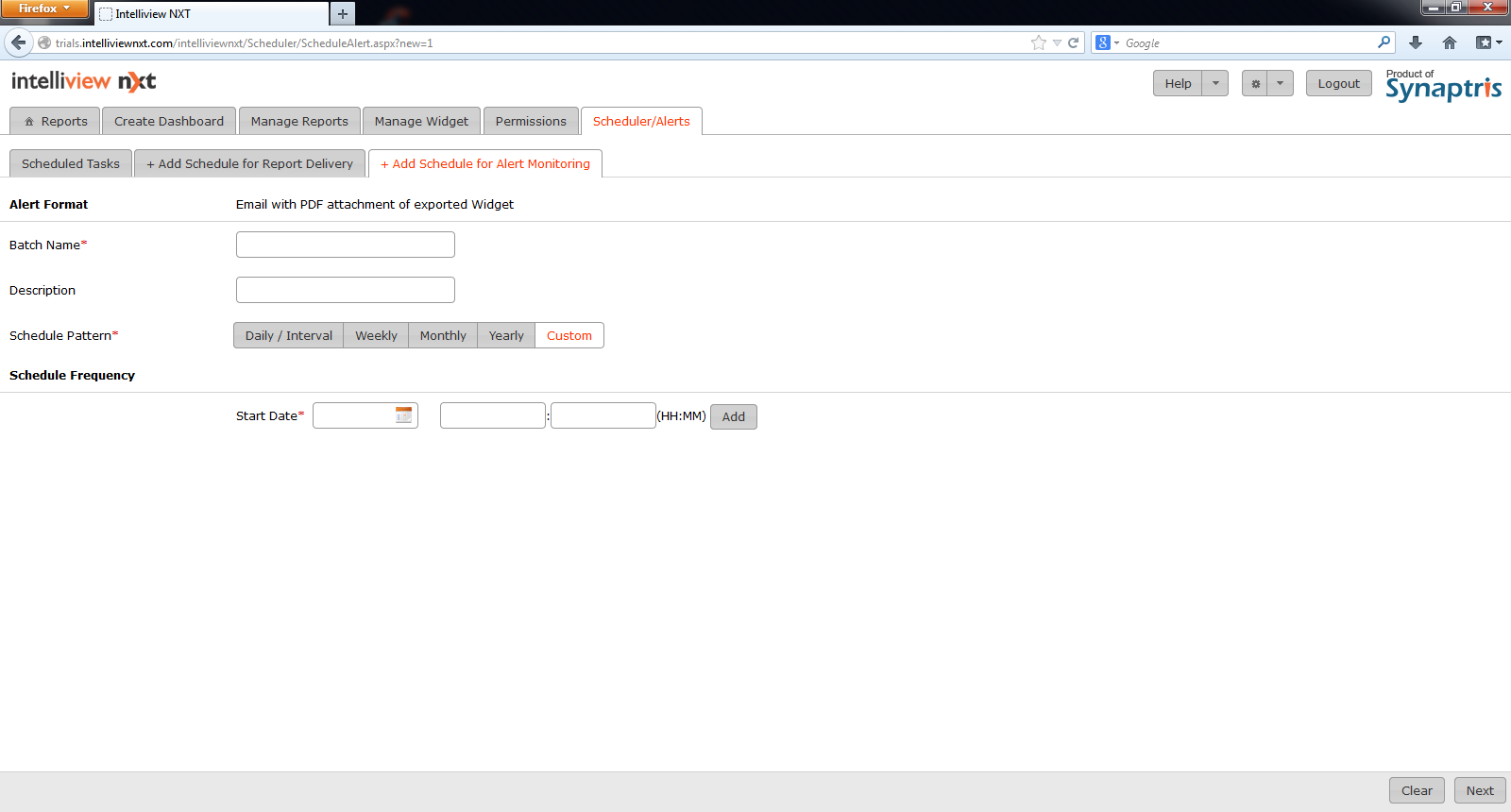
If you wish to have complete flexibility over monitoring alerts, choose “Custom”. This option is suitable especially in circumstances when you wish to run reports at particular time and date but do not wish to set up reports to run repeatedly at specific time intervals.
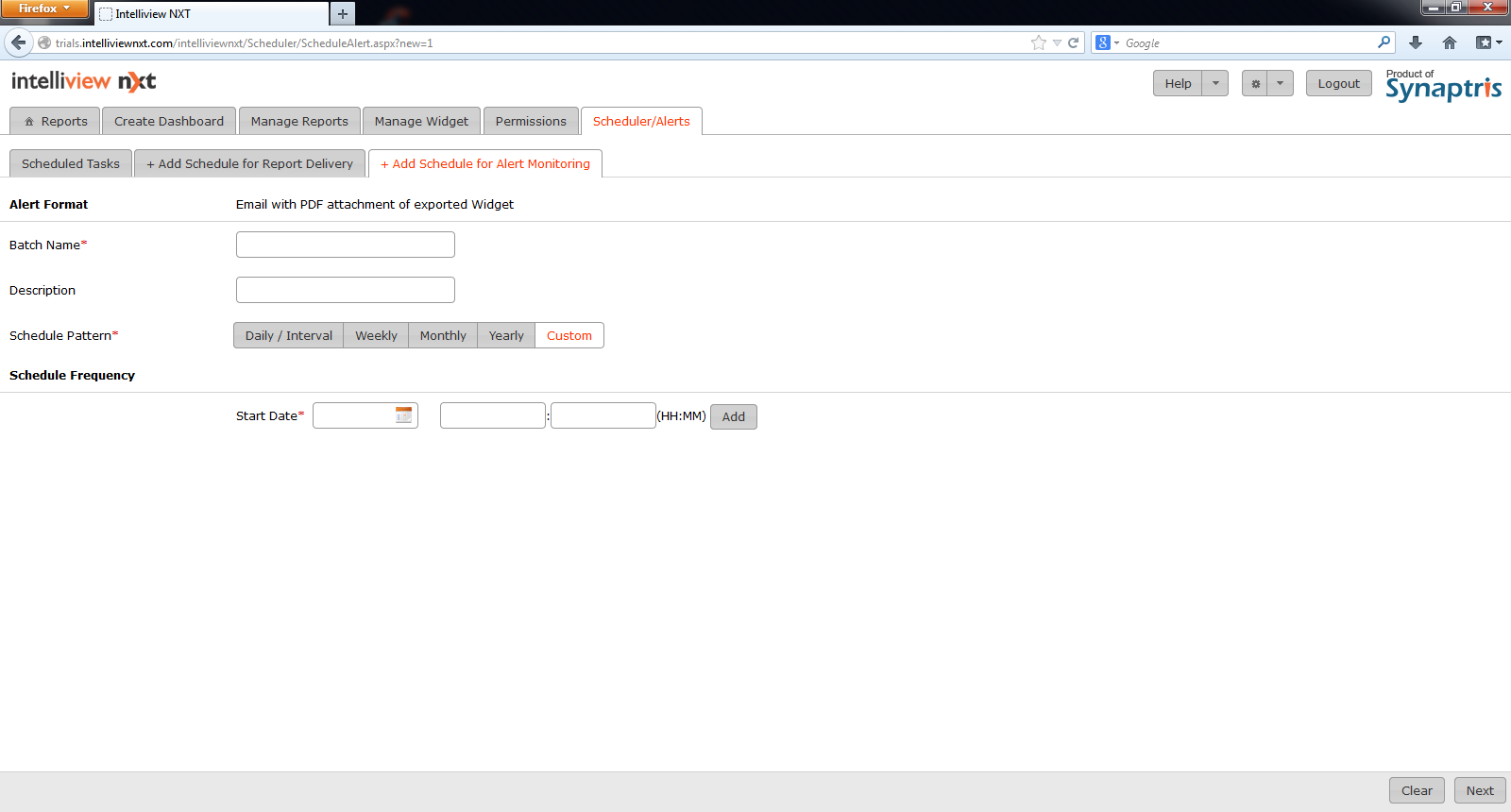
|
Batch Name |
Specify name for the Schedule |
|
Description |
Description for the schedule. |
|
Provide details of exception conditions |
Check this box if you wish your report to have details of the exceptions. |
|
Schedule Pattern |
Choose time intervals at which the schedule is to be run, in this case ‘Custom’ |
|
Schedule Frequency |
|
|
Start Date |
Start date for scheduled task. |
To add more dates and times at which you want to run reports, press the Add button. When you have scheduled your reports suitably, press Next.
<< Yearly Alert Monitoring | Select widget(s) to be monitored for Alerts >>