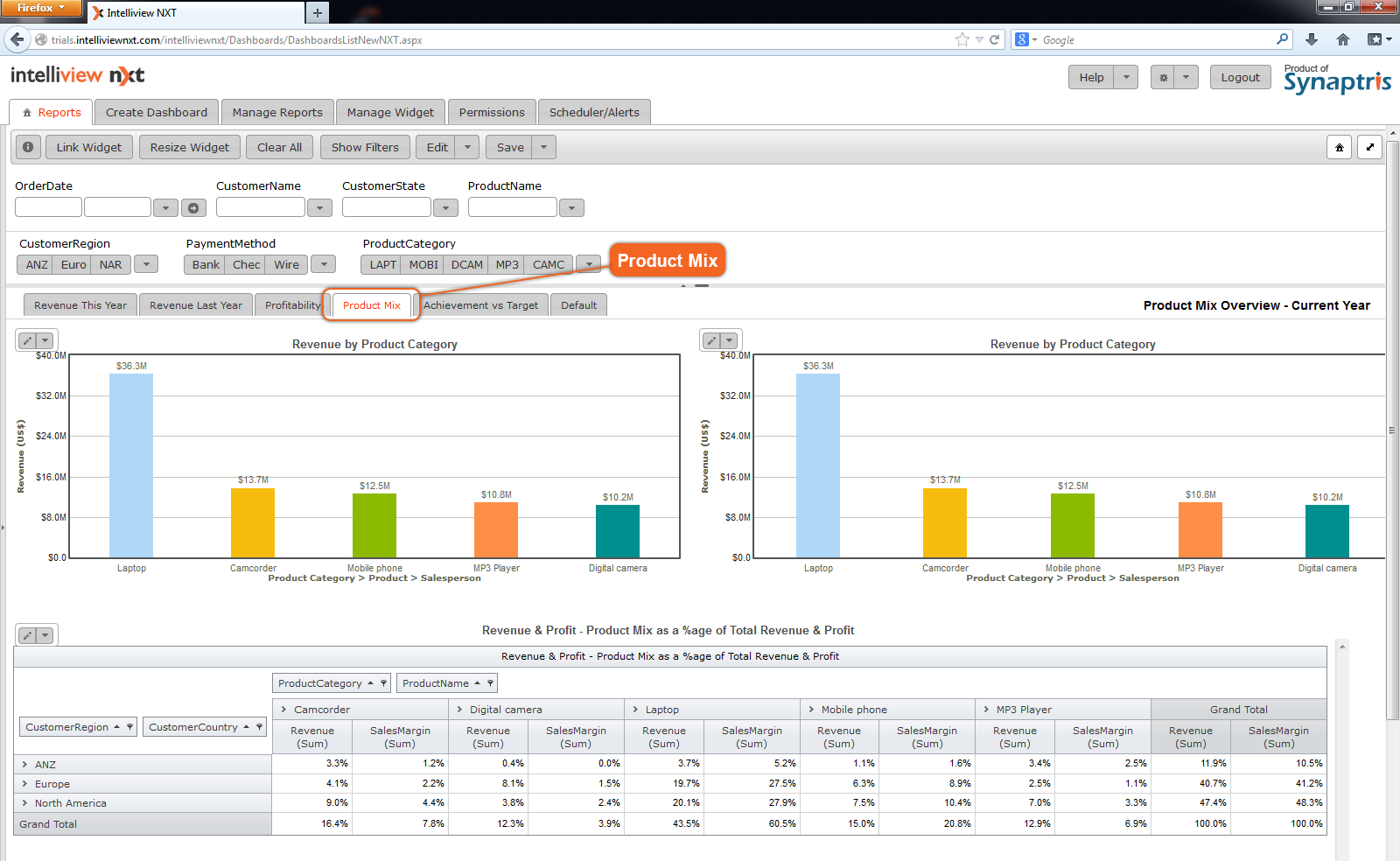
Editors and Authors can create 'Sub-Reports' of a dashboard. Sub-reports are basically altered versions of the original dashboard and each sub report is shown as a separate tab in the dashboard. Sub Reports created by the Dashboard Author is available for viewing by all users whereas sub reports created by the dashboard editor(s) are available only for their individual use.
Editors and Authors have extensive capabilities to modify and create sub-reports. One way is to apply dashboard level filters altering the data available to all of the widgets. Such filtered dashboards can be saved as sub-reports.
Further, Editors and Authors also have the capability to change the data-set, design, properties or exceptions of individual widgets in a dashboard. These changed widgets are saved as 'widget layouts'. The Editor/Author can mix and match the widget layout applied to the widget and create unique sub reports for different widget layout combinations.
The illustration below shows two different sub-reports of the same dashboard.
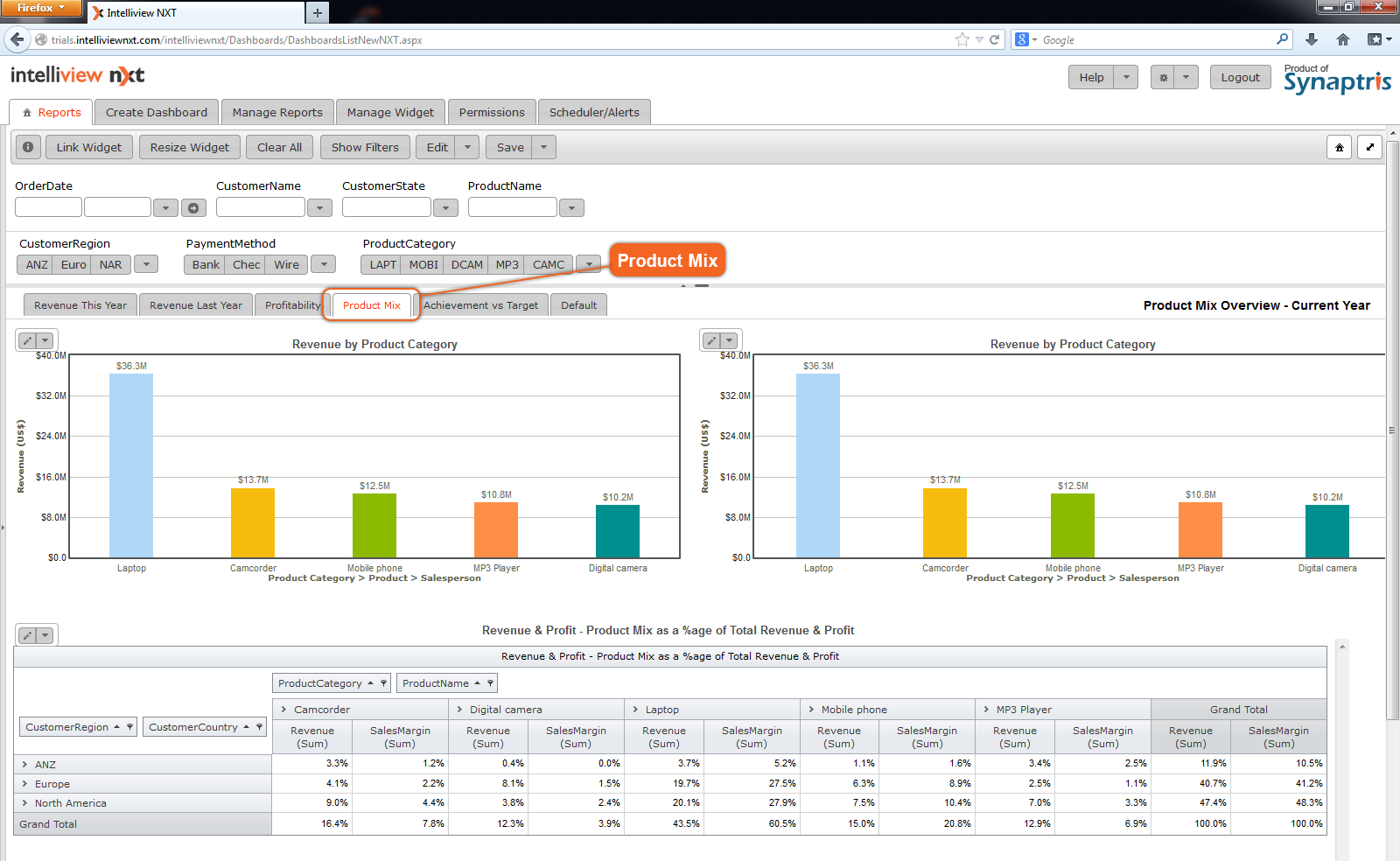
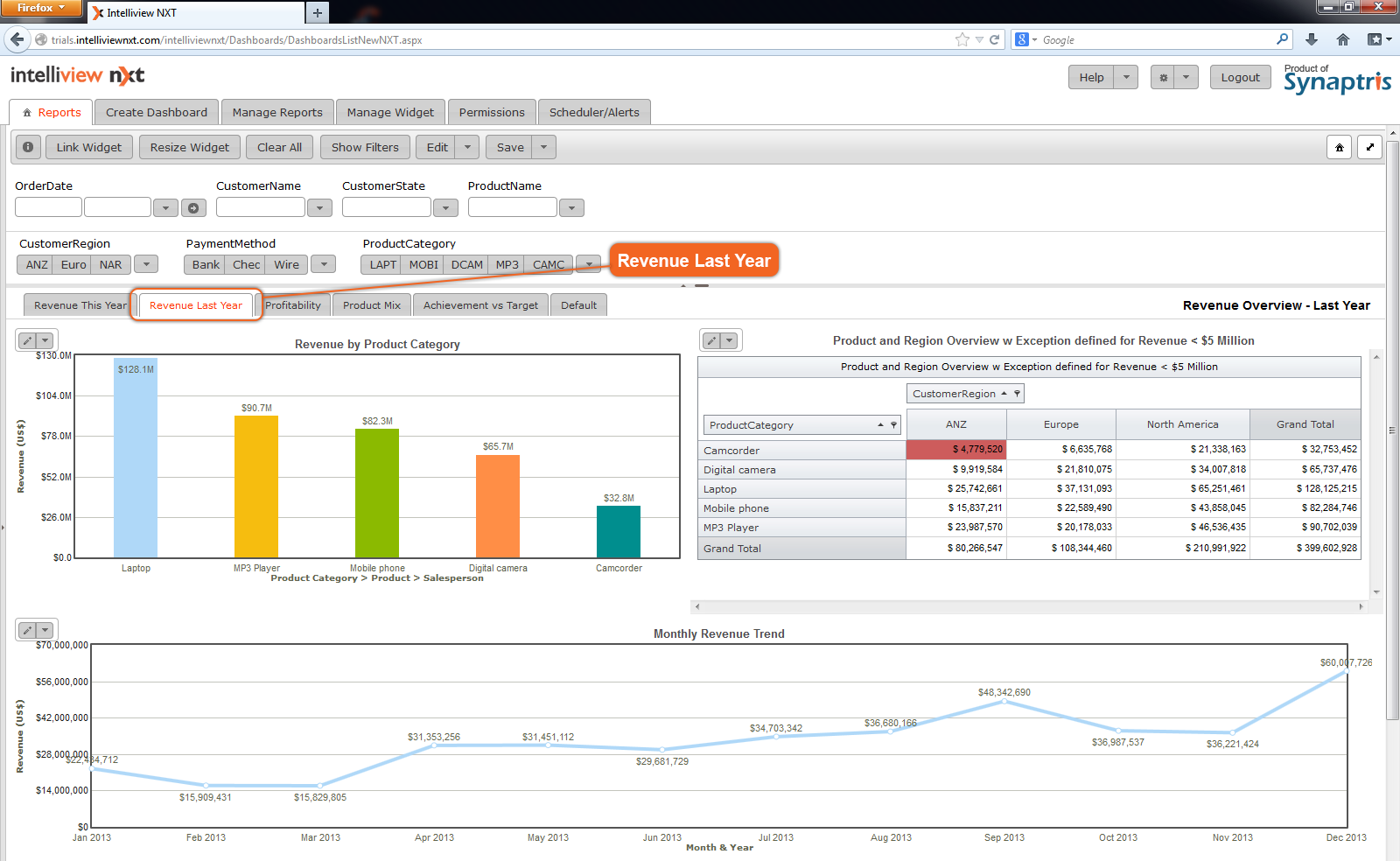
<< Quick Search >>