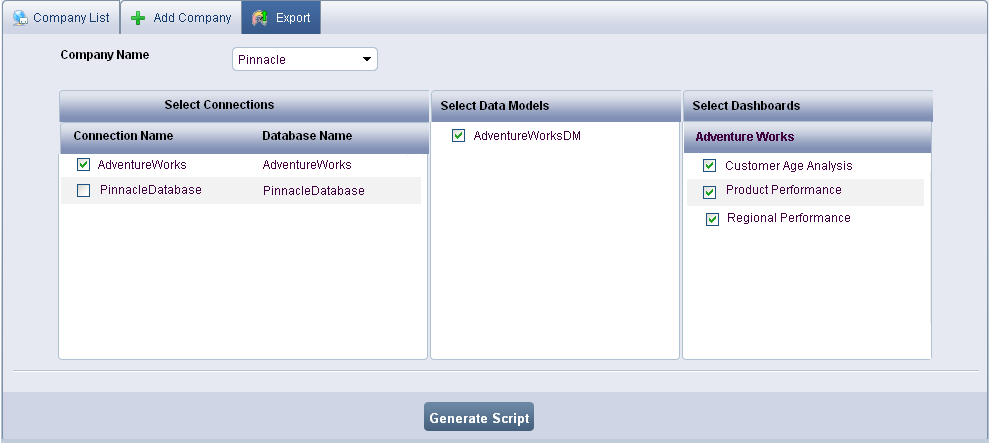
Exporting the data models and dashboards associated with a company to an XML Script file. The file can be imported by an Admin User to Import the data model and dashboard definition into a different company. The exported script file can be kept as a backup of all report definition.
Click Export tab to display the Export script screen.
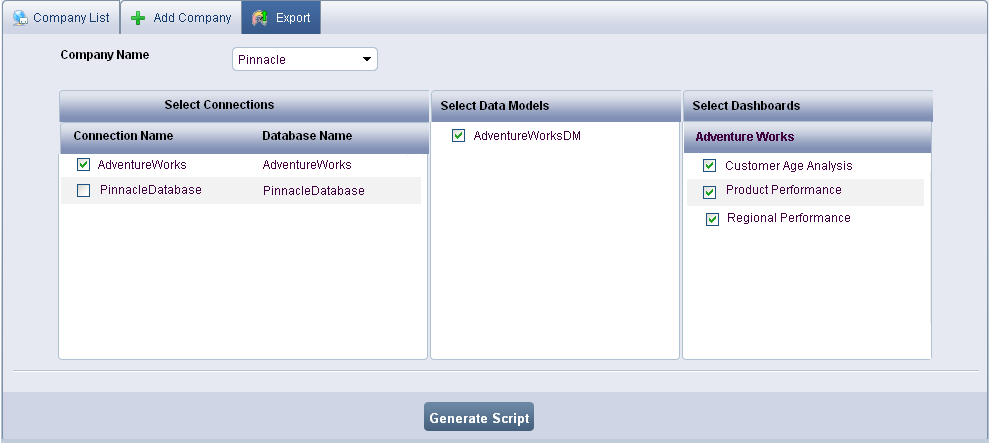
Export
Select a company from the Company Name drop-down list. The database connection details that include Connection Name and Database Name are displayed in the Select Connections pane for the selected company.
Select the database connection from the Connection Name list. List of data models mapped to the selected database connection is displayed in the Select Data Models pane.
Select the data models you want to export. List of dashboard reports created using the data models display in the Select Dashboards pane.
Select the dashboards you want to export and Click Generate Script.
File Export dialog is displayed while trying to export the XML script file using browser.
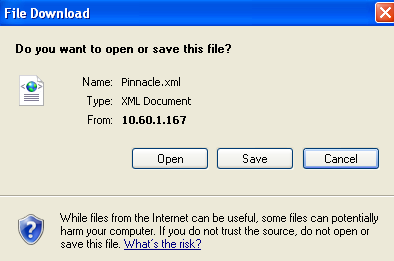
File Export Dialog
The file can be passed to the Admin User to import and assign Authors for the Dashboard.