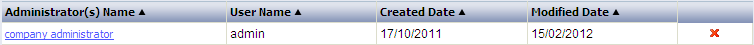
From the Company List page, click the company you wish to modify from the Company Name list. The Modify Company screen displays.
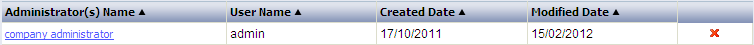
Click
the Delete icon ![]() related to the administrator you wish to delete from the Administrator(s) Name list. A pop-up
message displays to confirm deletion. Click OK
to delete the administrator.
related to the administrator you wish to delete from the Administrator(s) Name list. A pop-up
message displays to confirm deletion. Click OK
to delete the administrator.