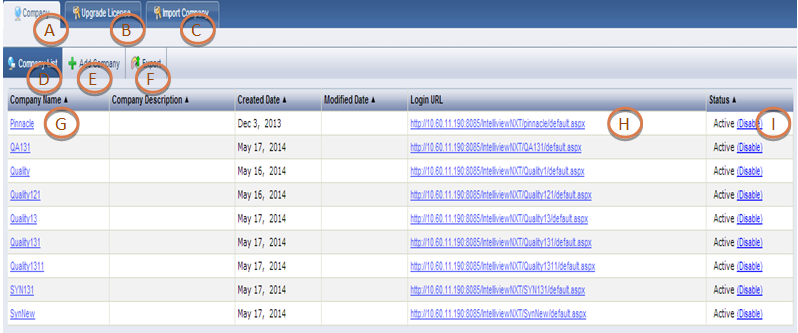
The Superadmin is responsible for handling all Company specific parameter settings. The Superadmin Id is ‘admin’ and the default password is ‘password’. You are encouraged to change the password using the ‘Settings’ button in the landing page when you log in for the first time.
Please ensure that the password is easy to remember, but difficult for other to guess.
When the Superadmin logs in to Intelliview NXT for the first time, the ‘Company’ tab is displayed by default.
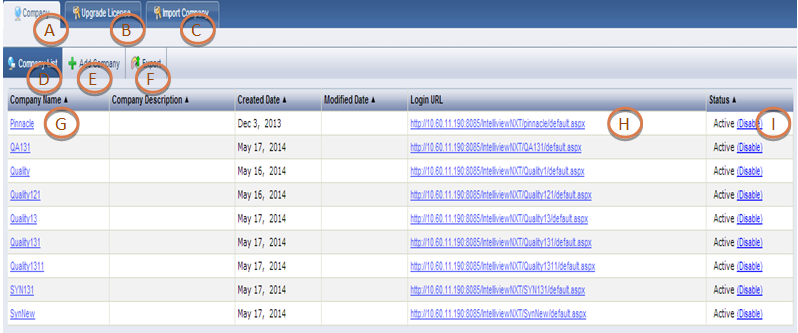
|
A |
Company main tab |
|
B |
Upgrade License tab. |
|
C |
Import Company (from one version to a new version) |
|
D |
The ‘Company List’ tab. Pinnacle Demo is a sample company created at the time of installation. You will find sample reports and dashboards of Pinnacle in the product as well as the documentation. |
|
E |
The ‘Add Company’ tab. |
|
F |
The ‘Export’ tab. |
|
G |
The link corresponding to a company. You can click any of the listed links to navigate to the Modify Company page. |
|
H |
The link corresponding to the company’s URL. You can click any of the listed links to navigate to the Company’s login page. |
|
I |
When you click the ‘Disable / Activate’ link, the corresponding Company listed will be disabled / activated. The company should be in ‘Active’ status for any user to access the company reports. |
![]()