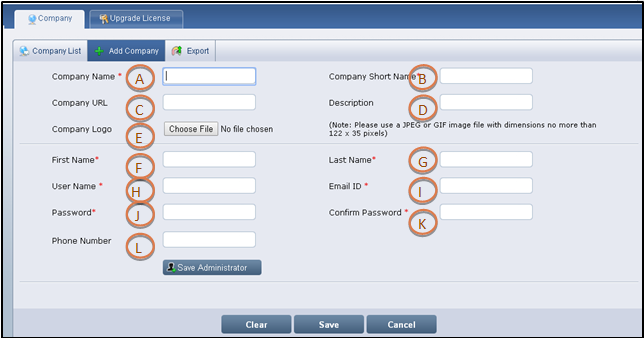
Intelliview NXT is a multi-tenant system which can host more than one Company. A Company is logical entity representing an organization or a branch or a department which will have its independent data and reporting needs. It is possible to provision several companies in Intelliview NXT based on the license.
The ability to setup multiple tenants (Companies) on the same server instance of Intelliview NXT is available to the Superadmin. While this capability is ideally suited for hosted solutions where multiple unique instances of Intelliview NXT can be provisioned on a single server installation, customers also use this capability to provide unique and dedicated instances to each department (such as Sales, Marketing, HR) or each unique set of Users.
The Superadmin can use the ‘Add Company’ page to add details of the new Company that being created.
The Superadmin can also use the ‘Add Company’ page to create one or more Admin Users. It has to be noted that while creating a Company the Superadmin has to create a minimum of one Admin User.
Multiple Admin Users can be created for a Company (there is no restriction imposed on the number of Admin Users who can be provisioned). All Admin users will have the same access rights to the administrative functions. This enables a company to have multiple Administrators involved in managing the common administrative tasks based on their availability.
The Superadmin creates all other Admin Users for each company. An Admin User of a company cannot create another Admin User.
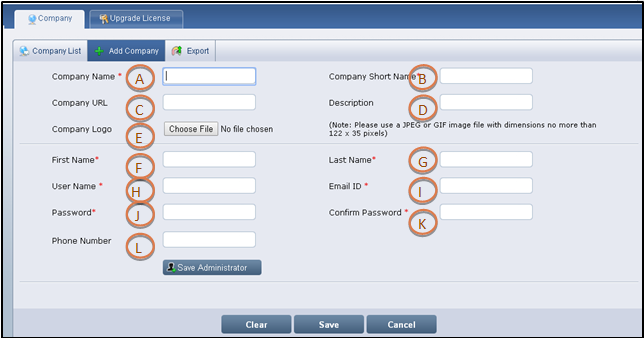
|
A |
Name of the Company (long name). (50 Characters-Maximum) |
|
B |
Short Name of the Company (50 Characters-Maximum). It is to be noted that all folders will be created using this short name of the Company. |
|
C |
Website Address / URL of the Company. |
|
D |
Company description. The Company description can be used to document information for the Company that the Super Admin wishes to maintain. |
|
E |
Logo of the Company. You can click ‘Choose File’ button to browse your computer and select the Company’s logo. The Company logo file should be a JPEG or GIF file with pixel dimensions of (122 x 35). This logo will be displayed in the header section of all pages. |
|
F |
First Name of the Admin User. |
|
G |
Last Name. |
|
H |
User Name for login (50 Characters-Maximum) |
|
I |
Email ID. Since the Email ID will not be automatically validated, please ensure that you enter a valid Email. |
|
J |
The Password (Can be 8-25 characters long, any combination of characters are allowed for a password). |
|
K |
A confirmation of the Password credential that is already entered in the previous field. |
|
L |
Phone Number. |
You can click ‘Save Administrator’ button to save the Admin User details.
You can then click ‘Save’ button to add the new Company.
You can modify details of any Admin User by clicking on the specific entry in the Admin User list.