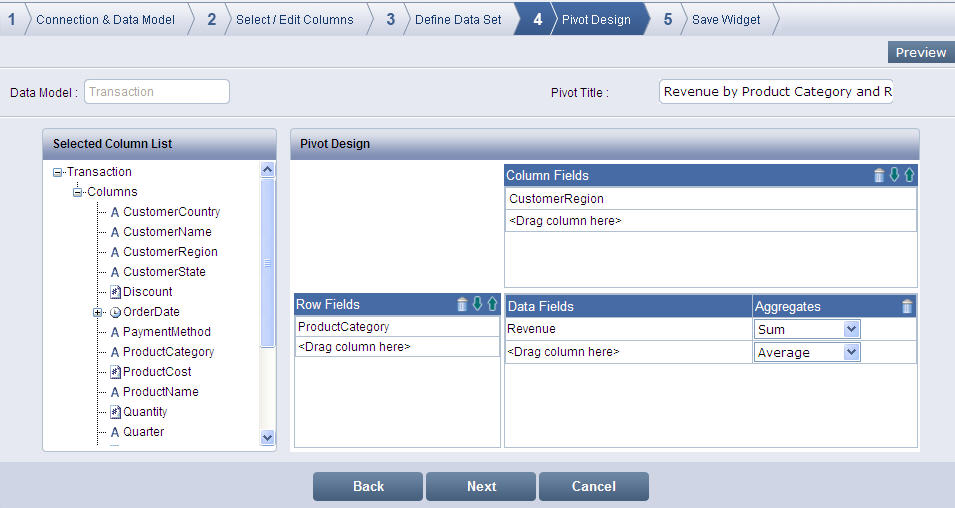
The Pivot Design screen displays with the Data Model, Selected Column List and Pivot Design.
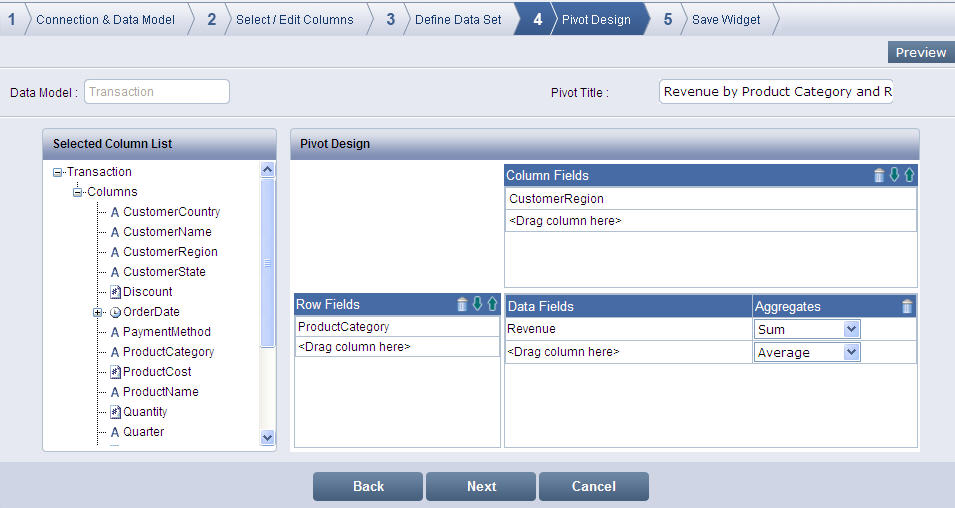
Pivot Design screen
Enter a title for the pivot table in Pivot Title.
Drag and drop a column from the Selected Column List to Row Fields, Column Fields, and Data Fields respectively.
Select the aggregate function for Data fields from the Aggregates list. The default aggregate function is Sum for numeric fields and Count for non-numeric fields. The available functions are Sum, Min, Max, Count, Count Distinct and Average.
To move the fields to one level up or one level down the Row Fields and Column Fields, click level up-arrow ![]() or level down-arrow
or level down-arrow ![]() .
.
Click Trash ![]() icon to remove the columns from Row, Column or Data Fields.
icon to remove the columns from Row, Column or Data Fields.
Click Preview to preview the pivot table.
Click Next to display the Save Widget screen.