Click the Widget Options drop-down icon ![]() related to the widget in your dashboard view.
related to the widget in your dashboard view.
Select Export Widget from the drop-down list. The Export Widget As dialog appears.
Intelliview NXT allows you to export the pivot table and table widgets to popular formats like Portable Document Format (PDF), Microsoft Office Worksheet Comma Separated Value (CSV) format, Rich Text file (RTF) format, Microsoft Excel 97-2003 Worksheet format (XLS) and Microsoft Office Excel Worksheet format (XLSX).
Click the Widget Options drop-down icon ![]() related to the widget in your dashboard view.
related to the widget in your dashboard view.
Select Export Widget from the drop-down list. The Export Widget As dialog appears.
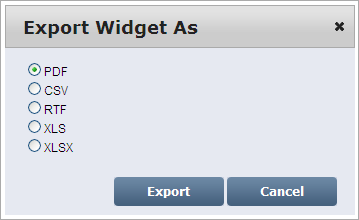
Export Widget As dialog
Select the required format and click Export to display File Download dialog box while trying to download the file using IE.
Click Open to view the file format, else click Save to save the file to your computer.