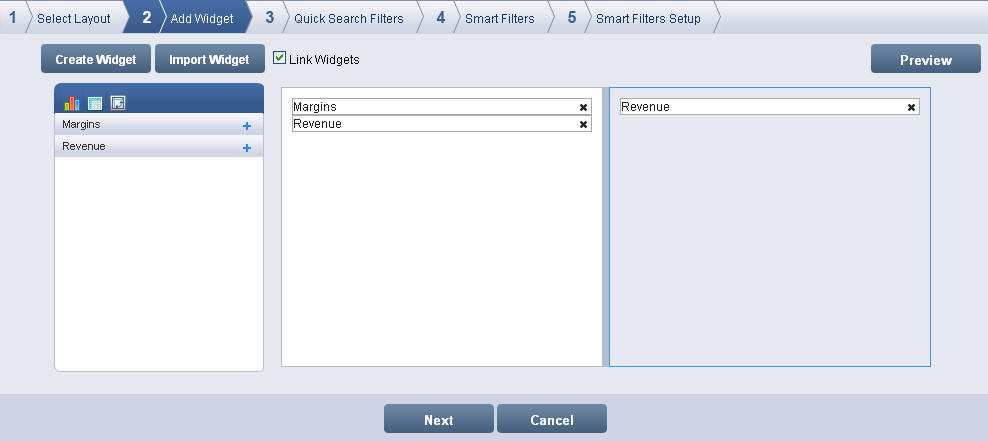
Adding multiple widgets to the selected dashboard layout is the third step for dashboard creation.
The Add Widget screen displays the Widget list in the Widget Selection pane. Click the widget icons in the Widget Selection pane to turn on or turn off the respective widgets.
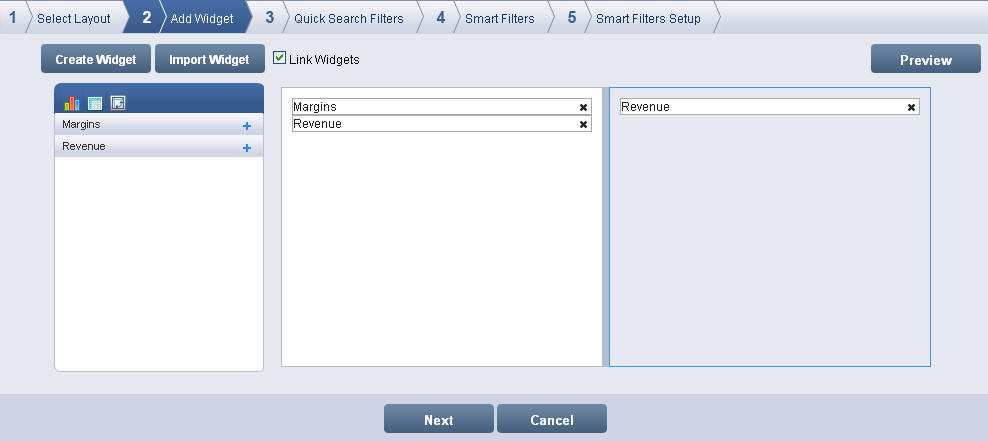
Add Widget screen
Select a panel in the dashboard layout and add the created widget to the selected panel. You can add multiple widgets to each panel.
Click Preview to preview the dashboard.
Click Next to display Quick Search Filters screen.
Tip: To remove a widget from the panel, click the delete icon ![]() related to the widget.
related to the widget.