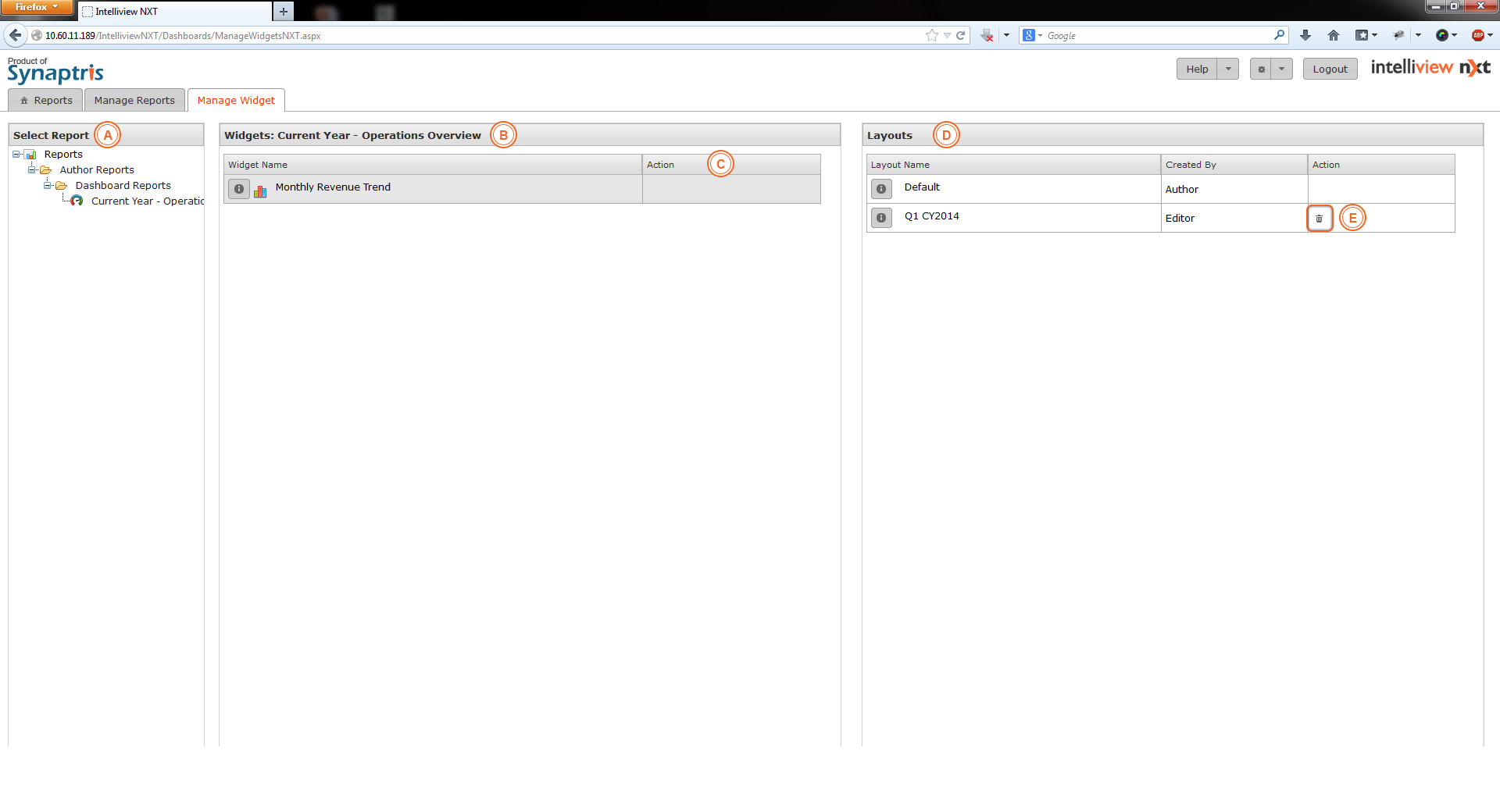
When you select the Manage Widget tab, it will only list dashboards that contain widgets for which you have created a widget layout. If you have not created any widget layouts, the left pane will be blank.
If you have created one or more widget layouts, the options available to you as the Editor of the dashboard for the widget layout you created are explained below.
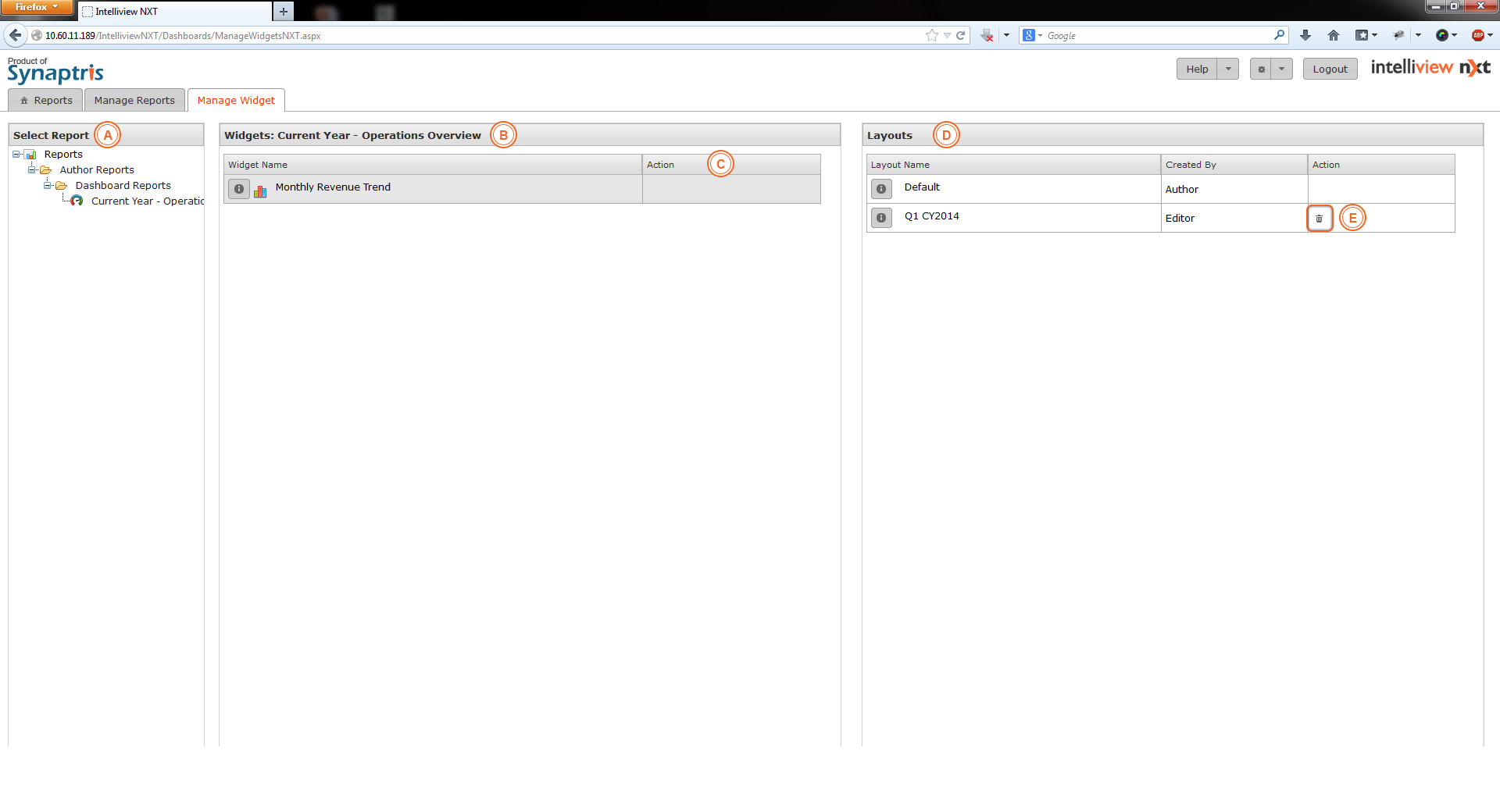
|
A |
List of the Dashboards that contain widget(s) for which you have created widget layout(s) |
|
B |
List of Widgets for which you have created widget layouts |
|
C |
You will not have any Actions listed here if you are not the Author of the Dashboard |
|
D |
List of widget layouts that you created for the selected widget. |
|
E |
Delete the widget layout. |
<< Manage Widget options for Dashboard Author | Manage Widget options for Dashboard Viewer >>