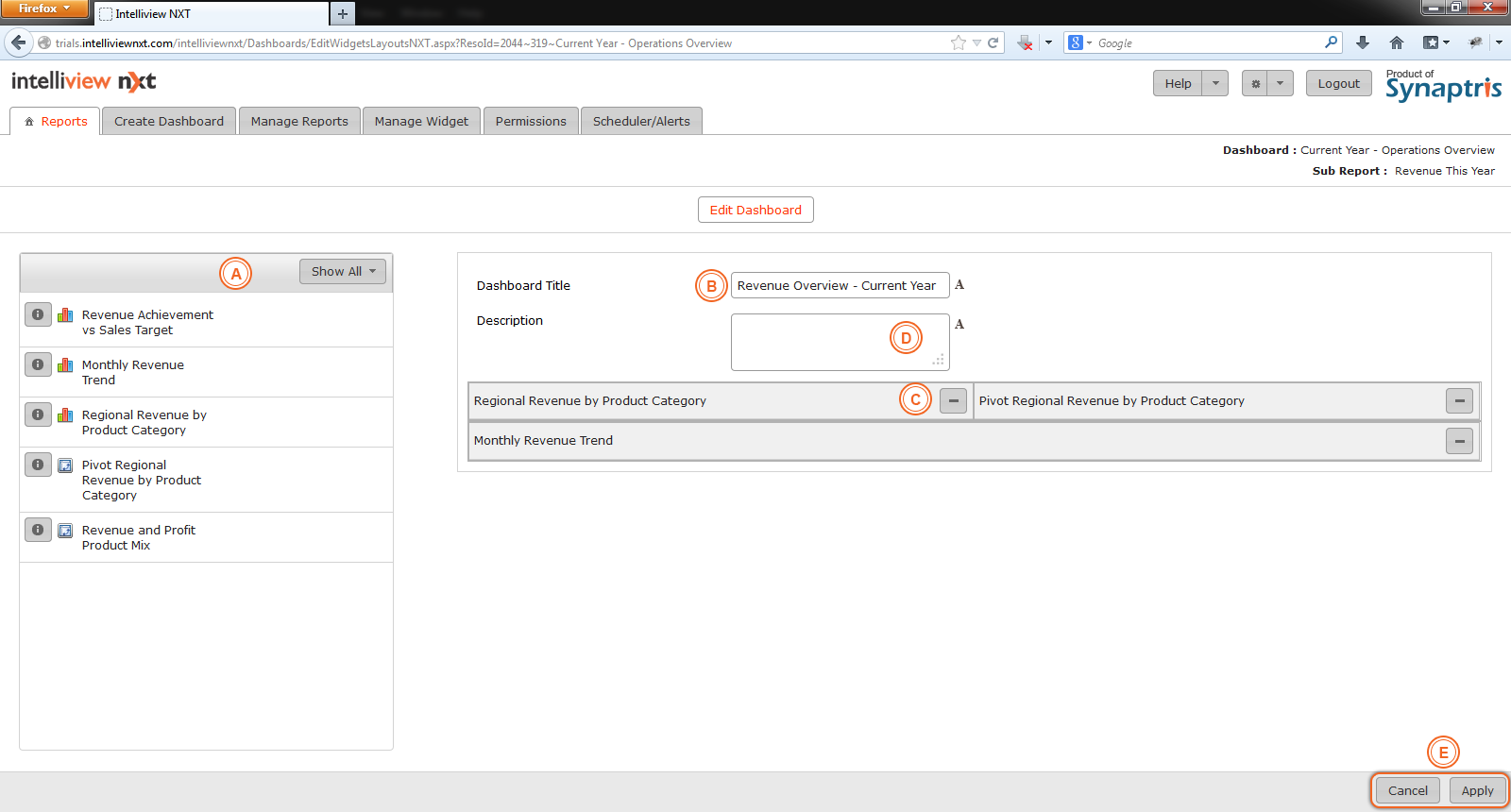
If you choose the “Edit Dashboard” option, you can replace existing widgets in the dashboard, add additional widgets or decrease the number of widgets in the dashboard.
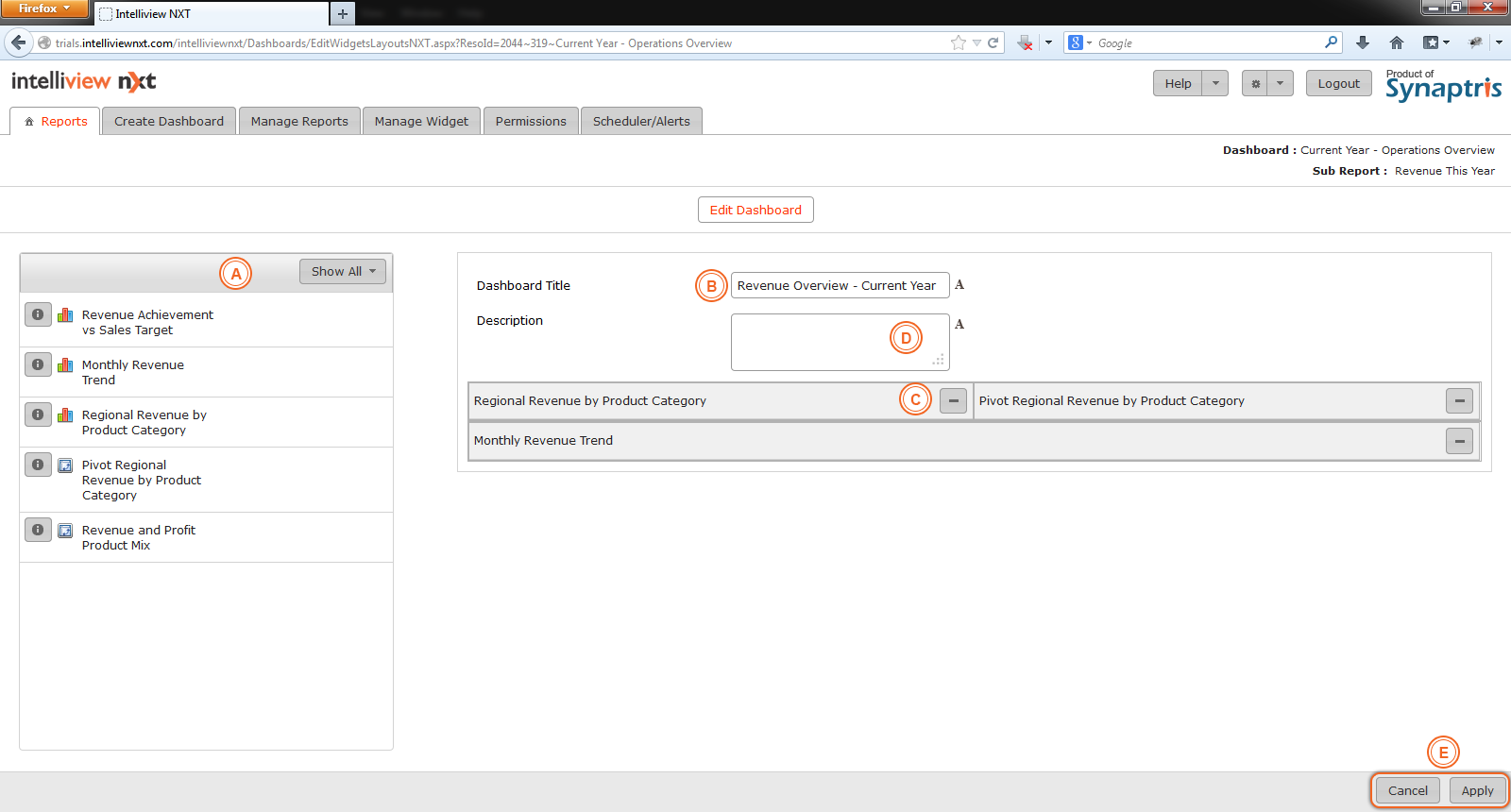
|
A |
List of widgets available to you for use in this dashboard. If you wish to use a particular widget in your dashboard, drag and drop the widget to the layout panel on the right. |
|
B |
You may change the title of the dashboard here. |
|
C |
Click on this – button to remove this widget. You may choose another widget to place here by either dragging from list on left panel or picking from dropdown list that appears under the + button when widget is removed. You may also leave the space blank and resize other widgets in the ‘view report’ screen later if you choose to do so. |
|
D |
Add/Edit description of the dashboard here. |
|
E |
If you wish to discard edits made to the report, click on “Cancel”. To keep the changes, click on “Apply” button. |
|
|
While editing the layout of the dashboard if you wish to reduce the number of widgets on the layout, remove the widget from the “Edit Layout” screen. “Apply” changes and in the report viewing screen, re-size other widgets to occupy the vacant widget space. |
<< Edit Dashboard Options | Edit Data Model Filters >>