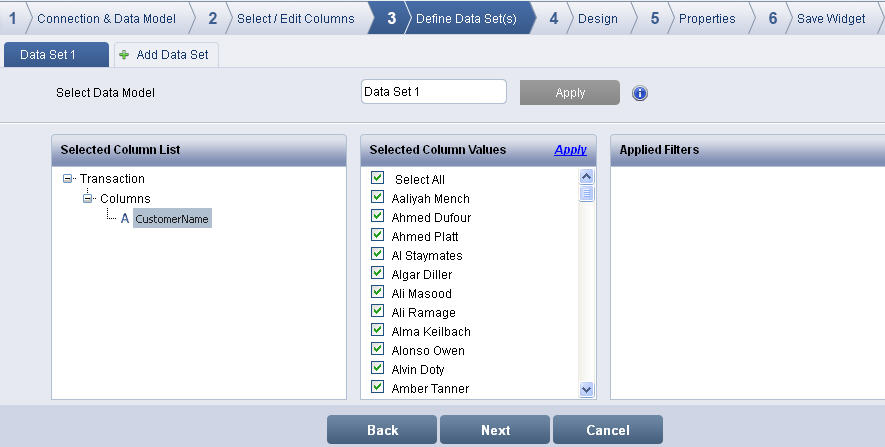
Select the data model from the Select Data Model list.
Select a column from the Selected Column List. The values of the selected column are listed in the Selected Column Values.
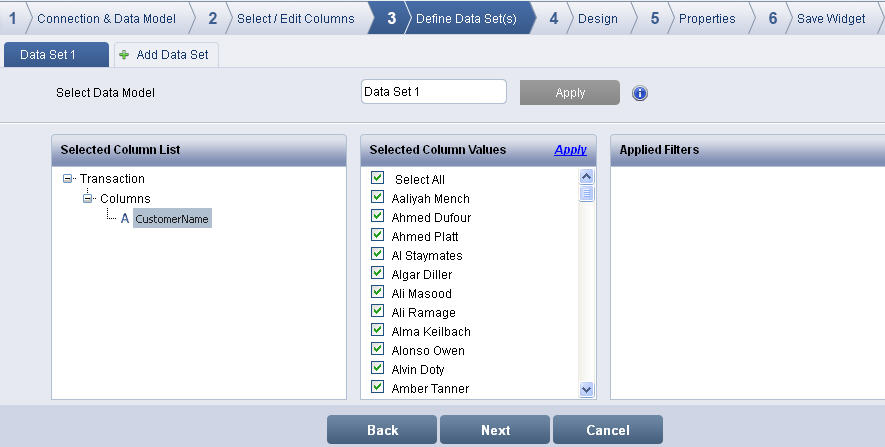
Define Data Set(s) screen
Select the column values that you want to use for the data set and click Apply to configure data filters that can be applied to the data set column values.
To rename the data set, enter the name and click
Apply. You can hover near the
information icon ![]() to view the information for renaming
the data set.
to view the information for renaming
the data set.
Click Add Data Set to add multiple data sets for your chart widget (e.g. Multi Series chart.)
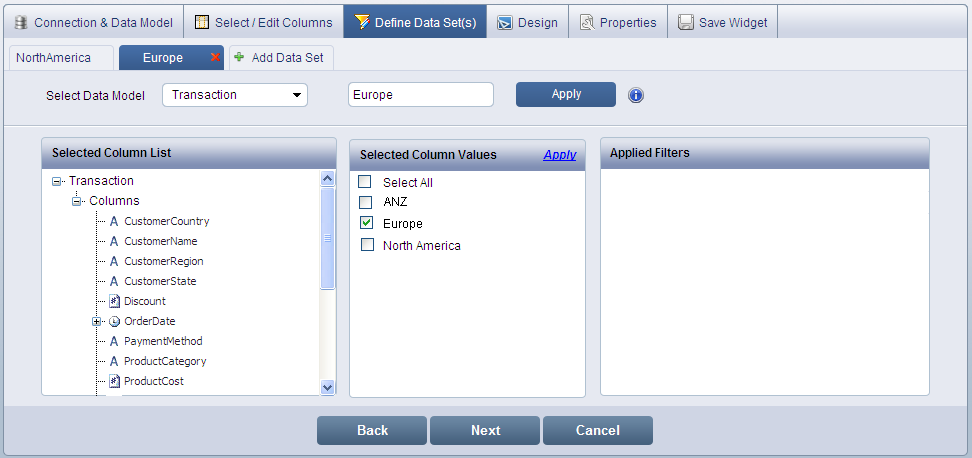
Multiple Data Set(s)
Click Next to display Design screen.