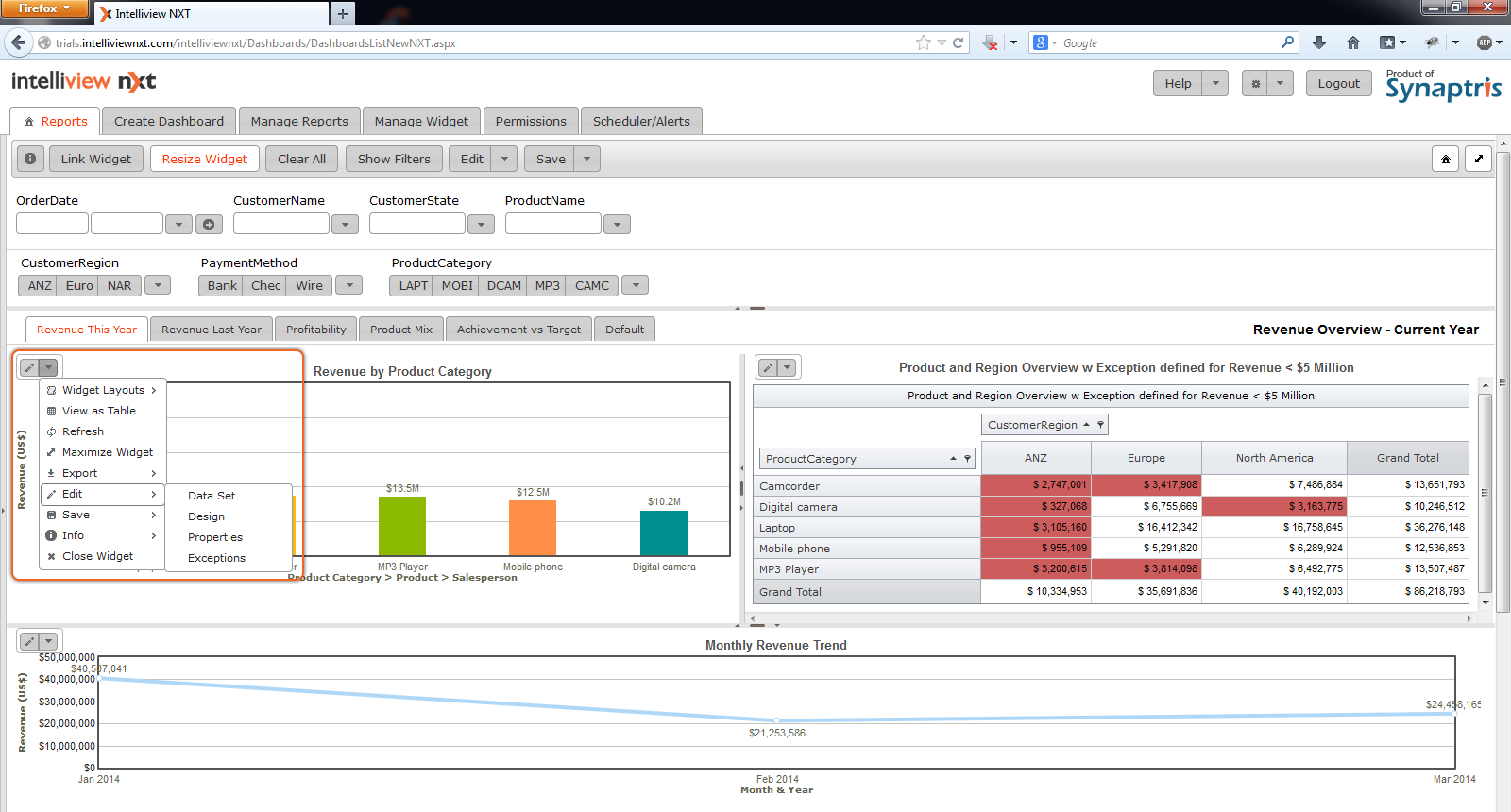
While viewing the dashboard you also can make alterations to the view of each of the individual widgets.
The options available are illustrated and explained below:
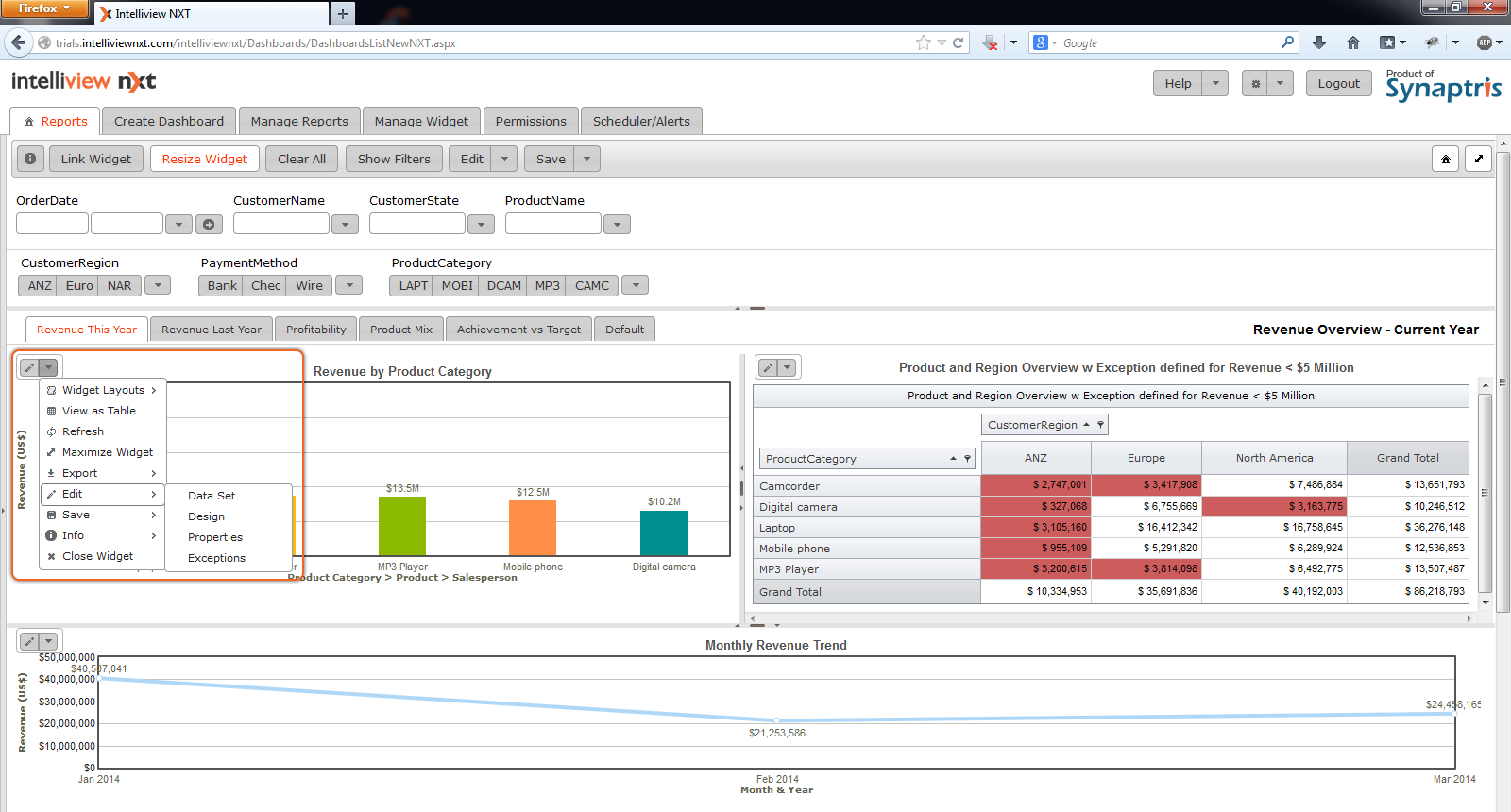
|
Widget Layouts |
Altered views of the widget are saved as 'widget layouts'. Available Widget layouts are listed under this option. |
|
View as Table |
Use this option to view the data in table format - with rows and columns similar to a table widget. |
|
Refresh |
The widget view can be refreshed using this button after re-sizing the widget. |
|
Maximize widget |
Widget can be maximized for a full page, detailed view. |
|
Export |
To export an image of the chart widget to either PNG, JPG or PDF format and Export a Table/Pivot widget to PDF, CSV, RTF and XLS/XLSX |
|
Edit |
If you have editing privileges, you will see this option. Editors can modify the data set, design, properties and exceptions of the widget. |
|
Save |
Editors may save the edited widget as a widget layout. |