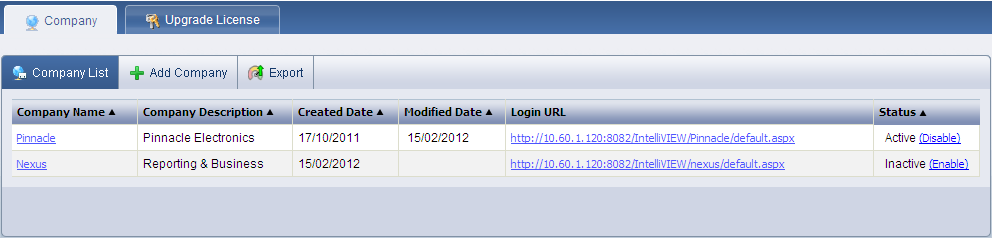
The Company tab has information regarding one or more companies defined on this instance of the Intelliview NXT and have the permissions to log in to Intelliview NXT. You can add a new company to the list and modify the information, if needed.
On logging-in as a Super Administrator, the Company List page displays with the list of existing companies. The list includes Company Name, Company Description, Created Date, Modified Date, Login URL and Status of the company.
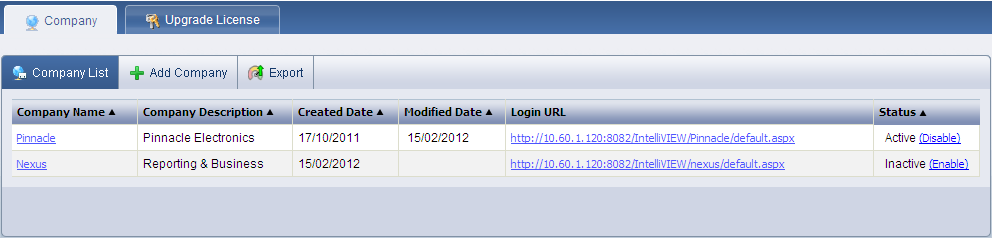
Company List page
To sort the company details either in ascending or descending order,
click the Sort Ascending arrow  or Sort Descending arrow
or Sort Descending arrow
 next to the column header.
next to the column header.
The company Status can be Active or Inactive. Click Enable/Disable link to activate/inactivate the company.
Note: The Company can either be in an active or inactive mode. You cannot delete the company.
When you try to log in to a company, which is inactive, a message stating "This company is no longer active. Contact your administrator for details" is displayed.
You can perform the following tasks from this page:
Create Company & Administrator
Modify Company & Administrator